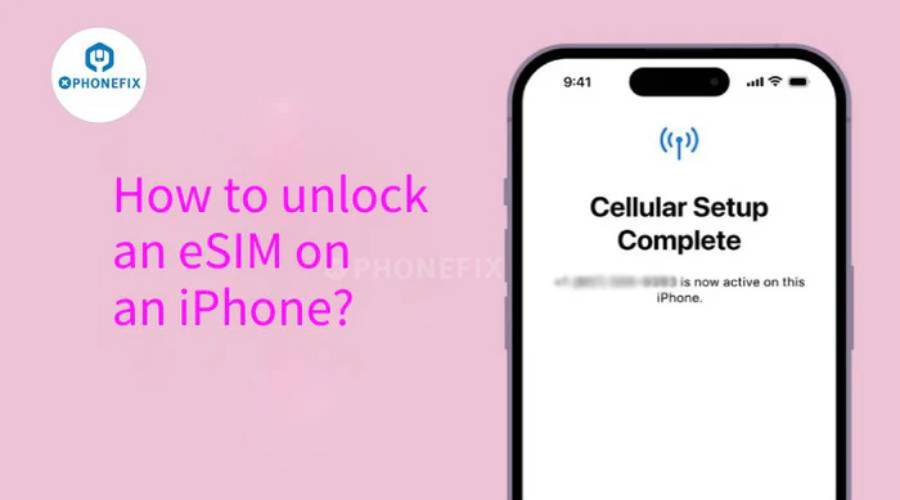Is your iPhone locked to a single carrier network, limiting its use? Unlocking the eSIM function allows you to easily break through carrier restrictions, switch carriers freely, and choose your favorite eSIM package at will, enjoying a flexible communication experience. In this detailed guide, we will guide you throughout the process and take you step by step to complete the iPhone eSIM Unlocking Operation. We will not only explain in detail the key points you must know before starting to unlock, but also teach you how to successfully apply for unlocking from the carrier, as well as the related changes and usage methods of the phone after successful unlocking.
What is Unlocking?
Your iPhone may be locked to your network provider. Unlocking your iPhone means you can use it with a different network provider. To contact your network provider and unlock your iPhone, follow the steps below. You can check if your iPhone is locked by going to Settings > General > About. If it says "No SIM Restrictions" next to Network Provider Lock, your iPhone is unlocked.

How to check if your eSIM is locked?
Not sure if your iPhone is locked? That's normal, and many people are not familiar with this feature of the iPhone. However, it's actually very simple to verify it yourself. Here's a quick step-by-step guide for you:
1. Consult your carrier
The most direct way to check if your eSIM is locked is to contact your carrier. They can give you exact details based on your account status and the IMEI number of your device.
Tip: You may be wondering how to find your phone's IMEI. Usually, you can get it by entering a specific code (such as *#06#) on the phone's dialing interface; you can also find the IMEI code in the phone's "Settings"-"General"- "About this device".
2. Use a different SIM card
There is another easy way to verify whether your phone is unlocked: borrow an SIM card from someone you know and put it in the SIM card Tray. Insert it into your phone and try to make a call or send a text message. If you can make or send calls normally, your phone is unlocked. If you can't do it, it means that your phone is locked to the current provider and cannot use other SIMs.
3. Verify settings (iPhone only)
The following steps apply to iPhones running iOS 14 and above:
Open the "Settings" menu. Scroll down and tap the "General" option. Go to the "About this device" section. Continue scrolling down on this page to find the "Carrier Lock" or "Network Provider Lock" option. If it shows "No SIM Restrictions", it means that your iPhone is unlocked and you can use eSIM freely; if it does not show this prompt, it means that the iPhone is bound to a specific carrier and is locked.

Why is my eSIM locked?
Restrictions of the contract agreement
When you sign a contract with a carrier to buy an iPhone, you often get a certain discount and a designated mobile data plan. To ensure that you strictly abide by the contract, the carrier will lock your phone to their network. This will reduce the possibility of you violating the contract, after all, changing networks means breaching the contract.
Constraints of installment payments
If you buy an iPhone through a carrier, you may choose to pay in installments. In this model, the cost of the phone will be spread over the monthly bill. This is also an important reason why the carrier locks your phone. Because by locking the phone, they can prevent you from switching to another network before the device is fully paid off.
Additional conditions for promotional offers
Your mobile network service provider may have offered you a significant discount on the phone, but this is in exchange for your commitment to use their service for a long time. To ensure that you can fulfill this commitment and prevent you from switching to other network service providers midway, they will lock your phone to their network. This means that your phone is only compatible with their network and may not be compatible with SIM cards or eSIM cards from other carriers.
Why do you unlock your eSIM?
Gain freedom of choice of carrier: After unlocking the eSIM, users are no longer limited to the carrier that the device was initially locked to, and can freely choose services from different carriers according to their own needs and market conditions. For example, when other carriers launch more favorable packages, such as more data, call time, or higher-speed network services, users can easily switch to obtain more cost-effective communication services.
Convenient international travel: When traveling internationally, unlocking the eSIM allows users to conveniently use the eSIM card or package of local carriers. This can avoid using the international roaming services of domestic carriers, thereby saving high roaming fees. Moreover, users can choose the most suitable local carrier based on the network coverage and service quality of the travel destination, ensuring stable and fast network connections during the trip.
Device compatibility and flexibility: Some devices may have compatibility issues in different regions or carriers. Unlocking the eSIM allows the device to be used in more network environments, improving the versatility and flexibility of the device. In addition, for devices with Multiple eSIM Card Slots, eSIM cards from different operators can be used simultaneously after unlocking, making it convenient for users to separate work and life numbers, or choose different network services according to different usage scenarios.
How to unlock eSIM on iPhone?
Unlock through the phone carrier: Unlocking your iPhone through your carrier is the safest and recommended method, especially when you plan to complete the eSIM setup. However, it should be noted that this unlocking process may take several days to complete.
The following is a detailed step-by-step guide to unlocking your phone with the assistance of your carrier:
Review the terms of your contract: Before starting the unlocking process, be sure to confirm whether you meet the carrier's unlocking requirements. Carefully check whether you have fulfilled all obligations or conditions that may prevent the device from being unlocked. For example, check whether the contract period has expired and whether there are any outstanding bills.
Prepare the IMEI number: Make sure you have the IMEI number of your phone, as it is key information to complete the unlocking process.
Contact the carrier: You can contact the carrier's customer support department by email, phone or visit your local carrier store and request to unlock your iPhone. The carrier will provide you with the necessary unlocking instructions. Once the unlocking process is completed, they will also confirm to you in a timely manner that the phone has been successfully unlocked.
Unlock with a third-party app
If you can't contact your current carrier or don't want to unlock your phone through your carrier, a third-party unlocking service may be a viable alternative. However, be extra cautious when choosing this unlocking method. Because it is important to ensure that the service and the company you choose are reputable, after all, there are some criminals who use this method to steal users' information and money.
Here are the specific steps to unlock with a third-party app:
Choose a reliable service: Before choosing an unlocking company, be sure to take some time to read the online reviews of each potential service. Although platforms such as UnlockRadar are often mentioned online, it is still necessary to do your own research to ensure the reliability of the service.
Find the IMEI number: To complete the unlocking process, the unlocking service will ask you to provide the IMEI number of your phone. You can find this number on your iPhone by following the following path: Open the "Settings" app, tap the "General" option, go to the "About this device" page, and then scroll down the screen until you see the IMEI number.
Follow the instructions: The service provider you choose will provide you with specific steps to complete the unlocking process. Generally, you will receive a confirmation of the unlock via email, along with other instructions for completing the unlock. Please follow these instructions carefully to ensure a successful unlock.
Use Smart SIM Unlocking Card for Unlocking
Smart SIM Unlock Card is a tool used to unlock mobile devices locked on a specific carrier network, especially for devices such as iPhone. This unlock card can effectively solve the problem of "SIM card invalid" when a single SIM card is inserted, allowing users to use SIM cards from other carriers. This card is commonly used to help users unlock their devices when changing carriers or needing to use different networks abroad. Using a Smart SIM Unlock Card can provide users with greater flexibility in choosing carriers.
Here are the specific steps to unlock with a smart unlock card:
Buy an unlock card: First, make sure you buy a Smart SIM unlock card for your device.
Prepare your device: Get the phone you want to unlock ready and make sure it's fully charged.
Insert the Smart SIM unlock card: Insert the Smart SIM Unlock Card into the SIM card slot of your phone, followed by your regular SIM card. Make sure they are seated correctly. Note that if you're using an iPhone, you may need to unlock the SIM restrictions on your device first.
Power on your device: Turn on your device and you may be prompted to enter an unlock code. If your phone asks for an unlock code, follow the instructions provided.
Enter the unlock code: If you have an unlock code, enter it when prompted. If not, follow the instructions that came with the unlock card, which may need to be obtained through the network.
Wait for the unlock to complete: After entering the correct unlock code, the device should be unlocked and ready to use the new carrier network.
Test network functionality: Try making a call or using data to make sure the device works properly.
Note: If the unlock fails, you can try to refer to the unlock card's instructions or contact the seller for support.
Unlocking the iPhone's eSIM can bring you more communication convenience. You can apply for unlocking through the official operator and meet the conditions such as the expiration of the contract; you can also use a smart card and follow the instructions to achieve it, but you must choose a formal product and process; you can also consider third-party services, but be sure to choose a reputable platform to prevent risks. If you need professional tools for unlocking, Phonefix's strictly screened eSIM Unlocking Tool is a reliable choice, which will help you unlock smoothly and enjoy the convenience of freely switching operators.