Part 1: Fix Phone Charging Slowly
- 1. Avoid Using Your Phone While Charging
- 2. Turn Off Unnecessary Connectivity
- 3. Check your Cable
- 4. Get the Right Charger
- 5. Avoid Charging from Laptop or PC
- 6. Update phone software
- 7. Replace Battery if Necessary
- 8. Try cleaning the charging port.
- 9. Test and charge with JCID BT01 Battery Fast Charging Board
- 1. Reboot Your Phone
- 2. Try Putting Your Phone in Safe Mode
- 3. Factory data reset
- 4. Other Tools to fix

1. Avoid Using Phone While Charging
Using your phone while it's charging wastes a lot of power activating the display and other resources. This parallel power consumption reduces the charging current of the battery, which reduces the overall charging speed.
Similarly, many phones tend to get hot if you use them while charging. When the heat exceeds a certain limit, the phone starts throttling charging speed and performance to maintain the temperature.
In addition to this, excessive heat generated by the display and processor can cause battery damage or severely shortened cycle life.
2. Turn Off Unnecessary Connectivity
Connectivity features such as Bluetooth, GPS, WiFi, and NFC work using specialized hardware provided on the phone. This results in increased battery consumption and reduced net charge rate.
So, turn off all the unnecessary connectivity features, including mobile data, while charging your phone to speed up the process.
3. Check your Data Cable
If your phone's charging speed has dropped significantly over the past few days, the cause may be a damaged USB cable.
Generally, these cables tend to lose efficiency over time and can fail at any time without even showing any signs of damage.

4. Get the Right iPhone Charger
If the cable is ok, the problem might be with the power adapter. Most chargers now come with universal ports that can be used to charge any phone. This is where things start to go wrong.

If this is not available, use a certified third-party charger with similar specifications (matching amperage and voltage rating).
If you use any unbranded or counterfeit chargers, throw them away immediately, as they can be dangerous.
5. Avoid Charging from Laptop or PC
Ever wondered why your phone charges, so slowly when plugged into a PC or laptop? Well, that's because these ports are primarily for data transfer and don't provide the amps needed for fast charging.
For example, a computer's USB 2.0 port can output a maximum of 0.5A, while a USB 3.0 port can deliver a peak charging rate of 0.9A, well below current charging standards.
In contrast, dedicated wall chargers are typically rated at 2A.
6. Update phone software
A recent software update may have changed your phone's charging speed or battery performance. If so, wait for the company to fix it.
Otherwise, you can try to manually downgrade the software to the previous version, or take the phone to a brand-authorized service center.
7. Replace iPhone Battery if Necessary
Lithium-ion batteries tend to lose efficiency in the long run. It can also be caused by following unhealthy charging habits.

8. Try cleaning the charging port.
Now, if your phone still charges slowly after trying all the fixes above, that means you need to tackle your phone itself. Inspecting the charging port for debris, pocket lint, dust, and other foreign particles.

Avoid using any metallic object! Next, grab a small quantity of cotton swab, sprinkle it with alcohol, then dip it inside the port.
Clean the charging port with the cotton swab in a circular motion to remove the remnants. Do it gently to avoid breaking the port. After that, leave your phone to dry for a few hours (1-2 hours) before turning it on.
9. Test and charge with JCID BT01 Battery Fast Charging Board Battery Fast Charging Board
If your phone still charges slowly after trying all the fixes above, you need detecting your cell phone battery.
JCID BT01 Battery Fast Charging Board can detect the voltage and health of Apple Battery fast, real-time monitoring of battery charging data.

You can use JCID BT01 for iPhone 6-13 full series batteries detecting and charging. It simulates the iPhone battery charging scheme, and can realize the fast charging (PD fast charging only).
Part 2: Fix Phone Won't Charge
1. Reboot Your Phone
Try turning the phone off and on again. To rule out the cause of a temporary failure, a reboot should always be the first thing you do.
Restarting your phone will kill all background services and can fix your phone charging issues.
Rebooting also refreshes the phone's core components in case one of them crashes while performing a task.|
How to Operate:
For a quick restart, just hold down the power button and tap the restart option.
2. Try Putting Your Phone in Safe Mode
If your phone doesn't charge after a reboot, then try booting your phone in safe mode. Any third-party apps you've downloaded won't run in safe mode.
If you're able to charge your phone in safe mode, you know for sure that the culprit is a third-party service.
Once you've confirmed that this is the problem, consider any apps you've downloaded recently.
Try uninstalling recent apps and any that you don't trust or haven't used in a while. Then reboot your phone normally and see if it charges.
How to Operate:
To enter safe mode on most new Android devices, press and hold the power button. In the resulting prompt, touch and hold the Power off button.
After accepting the prompt, your phone will soon restart in safe mode. To exit safe mode, just restart your phone.
3. Factory data reset
This process deletes everything on your device and gives it a clean start. It will essentially leave your handset the same way it was when you first turned it on (at least software-wise).
But why would this improve slow charging? Sometimes apps and phone processes take a toll on your phone’s resources, and it may be hard to pinpoint exactly what’s going on.
Maybe the problem is a system app, or one of your dozens of apps is going nuts on you. Whatever the case, a factory data reset will get it all back to stock.
How to factory reset your Android phone:
- Open the Settings app.
- Go into System.
- Select Reset options.
- Tap on Erase all data (factory reset).
- Tap on Erase all data.
- Enter your PIN.

And if the phone is still charging slowly after a complete wipe, the issue is probably hardware-based, you can use following tools to detect and deal with it.
4. Other Tools to fix
1. JCID-D11 PCB Digital Detector With JC intelligent maintenance drawings
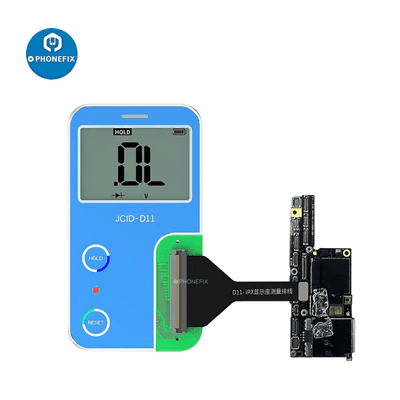
2. JCID CT02 PD Charger Detector USB-C Adapter Voltage Current Tester

Keep your phone in a cool place while charging, and try to carry a portable battery pack to charge it on the go.
Hopefully, these tips will help you figure out why your phone is slow charging or won't charge, and will also give you the tools you need to fix the problem.
If you have anything else to add, let us know by commenting below. If you have any questions or concerns, please feel free to contact China Phonefix.












