
Common causes:
Battery exhaustion: If your iPhone Battery is completely exhausted, it may cause the screen to go black. Connect your iPhone to the charger and wait for at least 30 minutes to see if it responds.App malfunction: App malfunction may cause the screen to go black. Try closing all open apps by swiping up or pressing the home button twice and then swiping up on the app.
Software problem: iOS update problems or other software glitches may cause the screen to go black. Force restarting the iPhone can usually fix these problems.
Hardware damage: Physical damage to the screen or internal components (such as falling or contact with water) may cause the screen to go black. This may require professional repair.
Repair tips:
1. Force restart iPhone
Force restarting the iPhone can help solve most software-related problems. It is a simple and effective way to reset the iPhone's system without losing any data.- For iPhone 8 or later: Press and quickly release the Volume Up button, then press the Volume Down button, and then press and hold the Side button until you see the Apple logo.
- For iPhone 7 and 7 Plus: Press and hold the Side button and the Volume Down button at the same time until you see the Apple logo.
- For iPhone 6s or earlier: Press and hold the Home button and the Side (or Top) button at the same time until you see the Apple logo.

2. Check the battery status
- To see if this is the issue, connect your iPhone to the charger and let it charge for at least 30 minutes. This is because once the phone battery is drained, it may take some time for the indicator to appear, especially in cases such as a black screen.
- After 30 minutes, try to turn on your iPhone. If it does not turn on, try using a different iPhone Charger and Cable. If the problem persists, this may indicate a battery-related issue.
3. Delete third-party apps
- Tap and hold the app icon until a menu appears.
- In the pop-up menu, tap "Delete App".
- Delete the app from the iPhone home screen.
- Another pop-up window will appear, asking you to confirm. Tap "Delete App" to uninstall the app from your iPhone.
- Delete the app from the iPhone home screen.
4. Update to the latest iOS version using Finder
Try to restore your iPhone using Finder on macOS. This process creates a data backup and can also fix software problems.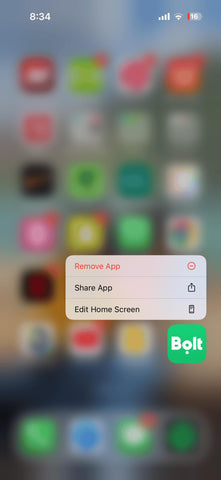
Below is a video on how to fix iPhone black screen of death, please watch it.
This article ends here. If your iPhone has a black screen, you can try the above methods to fix it. If the above simple methods still don't work, you may need to check the inside of the phone. You can go to Phonefix to get professional mobile phone repair tools to help you complete your phone repair.












