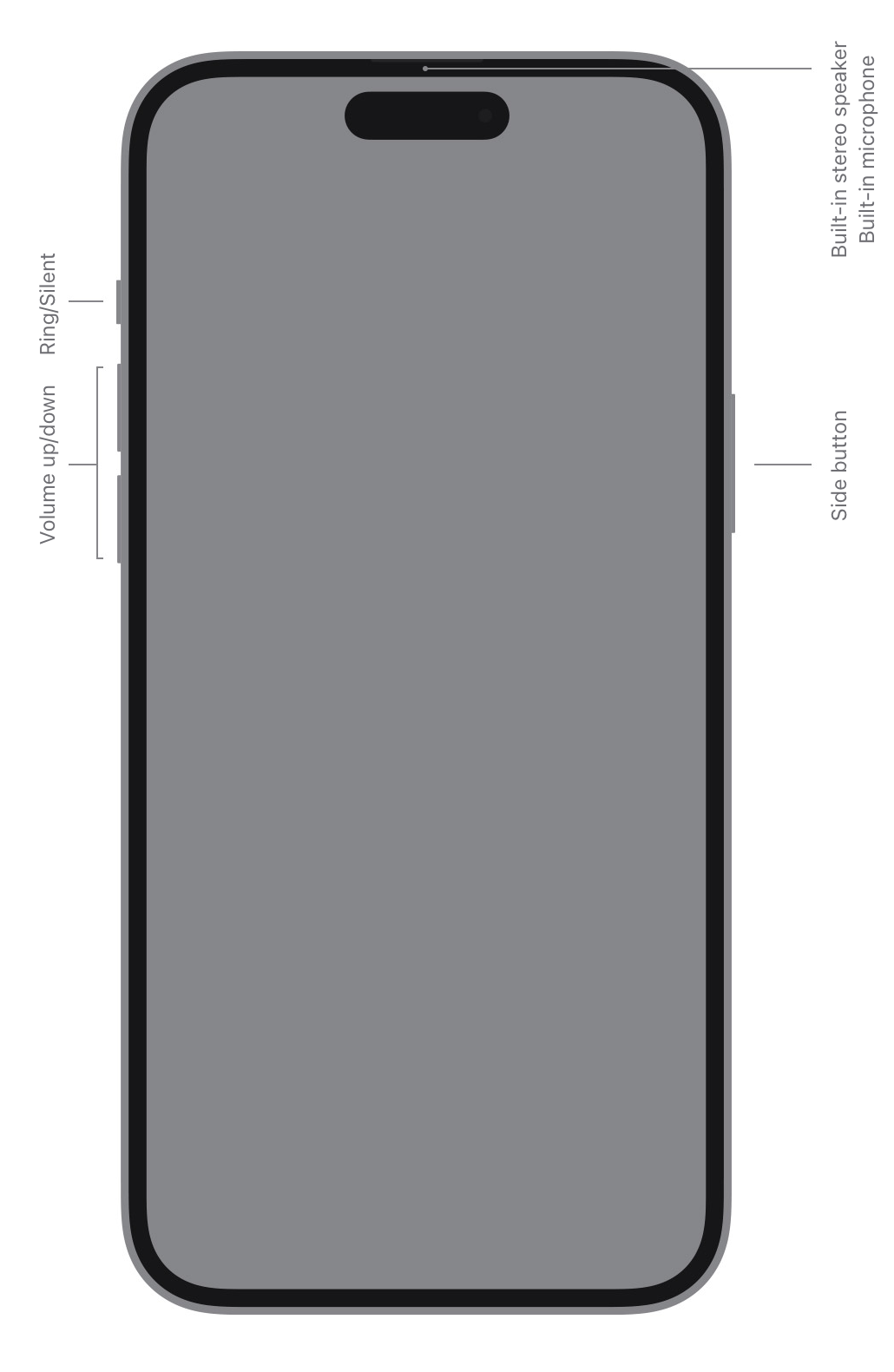For repairing iPhone 15 Type-C port charging chips in iPhones, JCID V1S Pro Chip Read&Write Module can repair Type-C port charging chip while ensuring data protection without flashing or erasing. It can read and write iPhone 15 series USB-C chips and BIOS chips (using the blue locking socket), providing comprehensive functionality for iPhone 15 series Type-C port chip repairs. Besides, the module supports SPI chip and IIC chip reading and writing via wire jumping, eliminating the need for device disassembly. It also supports reading and writing of iPhone 6-X logic chips and iPhone 6-15PM baseband chips without the need to distinguish pin orientations.
Besides, the module supports SPI chip and IIC chip reading and writing via wire jumping, eliminating the need for device disassembly. It also supports reading and writing of iPhone 6-X logic chips and iPhone 6-15PM baseband chips without the need to distinguish pin orientations.
If charging not working, try the following first:
1. Are you using the iPhone 15 Charging Cable which came in the box?
The iPhone 15 Pro and iPhone 15 Pro Max include a USB-C charging cable designed for fast charging, capable of working seamlessly with USB-C power adapters and computer ports. Ensure that you use this cable. The box does not contain a power adapter, and please ensure to use any compatible USB‑C power adapter.
If you connect your iPhone to a computer to charge it, connect it to a power source directly. If it is still not working, try a different power source.
If you are still having the issue, try to find a different cable or power adapter and try those.
2. Restart your iPhone
To begin troubleshooting, consider powering your phone off and then on again. Frequently, charging issues arise due to minor glitches. By performing a simple reboot, you can eliminate the possibility of a temporary hiccup like this, as restarting your phone has the potential to resolve various issues, including this one.
3. Try a force restart
Follow these steps to force restart your iPhone:
- Press and release the volume up button.
- Press and release volume down button.
- Now hold down the Side button.
- Release the side button once the Apple logo appears.
Try charging your iPhone once you’ve signed back in using your Passcode.
4. Does wireless charging work?
You can also charge your iPhone 15 wirelessly using a MagSafe or other wireless charger. iPhone 15 models support the next-generation Qi2 charging standard. You can try this if you are unable to charge it when using a cable.
It appears that some new iPhone 15 Pro owners are having issues with charging their devices. Users are saying that nothing happens when they connect the device to an iPhone 15 Charger. If your iPhone 15 Pro or iPhone 15 Pro Max isn’t charging, follow these tips to figure out why and get it working again.
Related Article:
The Ultimate Solution to Fix Phone Charging Slowly or Won’t Charge