
1. Face ID not working after iPhone X Ear Speaker Flex Cable replacement
According to the feedback from a user, he replaced Earpiece Speaker flex cable for his iPhone X. Now, the ear speaker is now working fine, but face ID is not.
There are five main parts in the ear speaker flex cable:
1. An encrypted flood illuminator for face ID: which won't work after flood illuminator replacement.
2. A secondary microphone: A secondary microphone for sound recording when shooting a video.
3. An encrypted ambient light sensor for true tone: which won't work after ambient light sensor replacement.
4. A proximity sensor: Its faulty would cause the screen won't turn off or black screen when on the phone.
5. An ear speaker
Solution: The ear speaker flex cable consists of the Ear Speaker, Flood illuminator and Ambient Light Sensor and so on, among which the Flood illuminator has been encrypted. So he needs taking down the original Flood illuminator and install it on the new ear speaker flex cable.
This technique as the solder points needs be finished under the Trinocular Stereo Microscope. If you know of any people that specialise in micro soldering it should be a walk on the park for them.
1. Take Down Original Flood illuminator.
Disconnect the Ear Speaker flex cable from the phone first, and then heat up with a Hot Air Gun and take down the Flood illuminator.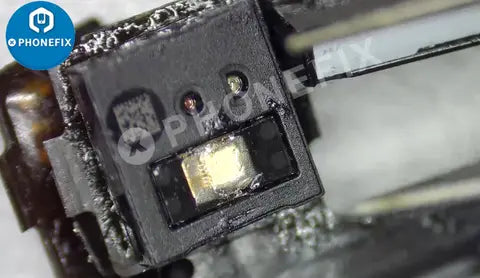
2. Install it on a new iPhone X Ear Speaker Flex Cable.
Apply solder flux on Flood illuminator. Coat tin on the pins. Apply Solder Flux on the new Ear Speaker flex cable.
Bringing life back to the earpiece and retaining Face ID. Besides, if Face ID will not be available and True Tone will disappear after the iPhone X is damaged. The problem couldn be fixed by JC V1S. It can bind the new earpiece flex cable and repair the Face ID has come to the market. 
2. How to Fix iPhone X Face ID Not Working After Screen Replacement
According to the feedback, Face ID on the phone is available after being dropped. However, Face ID is not available after replacing of the display assembly.
Solution: Unavailable Face ID might be caused by improper operation when replacing the iPhone X Display Assembly.
Step 1. Check the Infrared camera and Dot Matrix Flex Cable under Microscope. Nothing goes wrong. Move to the Flood illuminator module on the earpiece speaker and front sensor assembly. The flex cable next to the Flood illuminator module is damaged.
Step 2. Separate the earpiece speaker from the assembly. Remove the ambient light sensor module flex cable after heated with a YIHUA 8858 Hot Air Gun .
Step 3. Turn the flex cable upside-down. Remove the Flood illuminator module. Prepare a new flex cable. Apply some Paste Flux to the bonding pad and solder the detached Flood illuminator module.
Step 4. Solder the detached ambient light sensor module flex cable. Solder the earpiece speaker back to flex cable and get it installed to the display assembly. Secure with screws afterwards.
Enter Settings > Face ID & Passcode > Reset Face ID. Face ID can be setup successfully.












