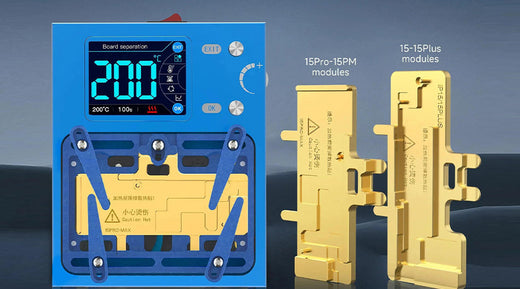The JC Aixun iHeater Pro Preheating Platform plays a vital role in the mobile phone repair industry, especially for desoldering and rework tasks involving components on printed circuit boards (PCBs). This smart heating platform is designed to facilitate safe and efficient repairs of a wide range of mobile devices, including iPhones and Android smartphones.

Main Features and Benefits:
Intelligent Temperature Control
Fast Heating and Cooling
User-Friendly Interface
Modular Design
Remote Software Upgrade
Applications in Mobile Phone Repair:
1. Desoldering and Rework: It allows for safe removal and replacement of components such as chips and connectors on the motherboard of mobile devices.
2. Layered Heating: The platform is designed for layered repairs, which is essential for modern smartphones that often have multiple layers of components stacked.
3. Face ID and Camera Module Repair: Precise heating capabilities make it ideal for repairs involving sensitive components such as Face ID sensors and camera modules.
The Aixun iHeater Pro preheating platform plays a vital role in mobile phone repairs [iPhone models (from X to 16 Pro Max) and various Android devices], providing precise temperature control for desoldering and repairing mobile phone components. It is particularly useful for iPhone models, offering features such as fast heating, temperature memory, and a built-in Cooling Fan. The platform supports remote software upgrades and has a digital display for easy monitoring. Its intelligent design ensures that delicate components such as the motherboard and CPU are protected during the repair process, making it a must-have tool for technicians.
Watch Video: Aixun iHeater Pro Desoldering Station | iPhone Logic Board Repair Tool (Tips and Tricks #16).
Phonefix store provides Aixun iHeater Pro products and technical support. According to the feedback from customers who have purchased it, some customers do not know how to switch the Chinese and English interfaces. Here we will give the specific operations:

1. Power On the Device: Ensure that the iHeater Pro is powered on and fully operational.
2. Access the Settings Menu: Long press the [EXIT] button to enter the settings interface. This button is typically located on the device's control panel.
3. Switch Language: Once in the settings menu, look for the language option. You can switch between Chinese and English by short pressing the [EXIT] button until you find the desired language setting.
4. Confirm the Selection: After selecting English, confirm your choice by pressing the [OK] button. This will set the interface to English.
5. Exit the Settings: After confirming, you can exit the settings menu by pressing the [EXIT] button again.
According to the above operations, the Chinese and English interface conversion can be completed. If you need to know more about the Aixun iHeater Pro preheating platform, you can pay attention to Phonefix for consultation. Find more mobile phone repair equipment and iPhone accessories at China Phonefix Store.