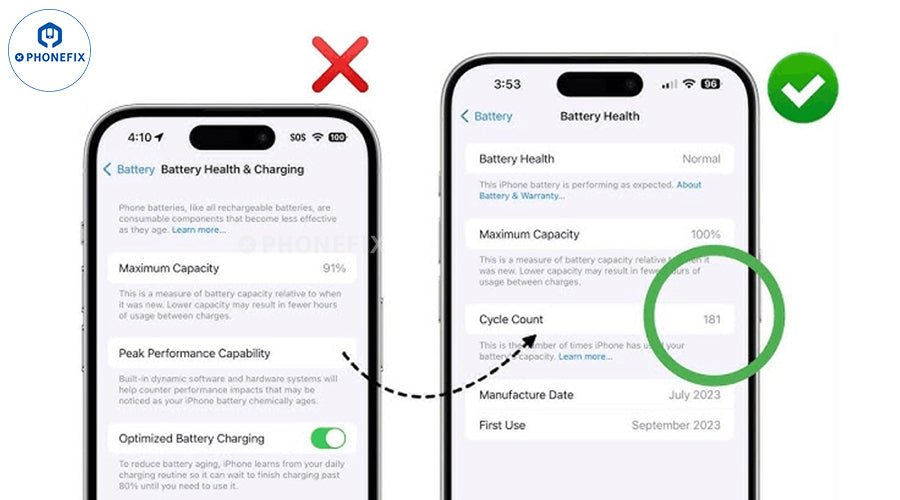iPhone Battery aging is very common. Many people will choose to replace or get a new iPhone for a battery that has been used for too long and consumes battery power quickly, and some will choose to reset the battery.
Instruments such as W11Pro, W12Pro, W13Pro, W15Pro, and W28Pro are important tools for resetting batteries. Let's learn how to use the iPhone 11 series OSS iPhone Battery Repair Cable to modify the battery health, cycle count, and solve battery-related warning problems of the iPhone.
Features of iPhone11 series battery repair cable:
- No restart after installation
- Automatic protection for reverse installation
- Lower power consumption
- Automatic sleep when shutting down
Installation steps (default 0 cycle 100% efficiency battery cable, no read and write binding operation required):
1. Buckle the A and B marked on the figure accordingly
2. After buckling, fold the 11 external repair cable in half towards the battery
Note: Buckle the cable according to the direction, and refer to the effect diagram.

Default 0 cycle, 100% efficiency cable usage:
1. After replacing the battery with a new cell, charge and activate it, then install the battery in the phone and turn it on for testing.
2. Make sure the phone can be turned on normally, and the battery power and health can be displayed normally.
3. Remove the battery after shutting down, connect the new 0 Cycle Battery Cable to the battery, and install it directly to the phone.
4. When the phone is turned on, a battery pop-up window will appear, and then shut down.
5. After the phone is completely shut down, wait for 10 seconds, and then turn it on again, and the data will take effect.
6. If there is no pop-up window, please shut down and restart it again. If the pop-up window still cannot be displayed, and there is no other instrument to read and write the cable, please use other batteries to install it in the phone, and boot it up. Finally, install the cable and Original Battery in the phone and turn it on.

If you need to modify the parameters, please follow the steps below:
1. After the battery is charged and activated, buckle the battery with the repair cable installed on the corresponding battery holder of W28Pro, W13Pro, W12Pro, W11Pro or W15Pro Battery Repair Programmer to activate the external battery repair cable.

2. Click the plus and minus buttons to modify the battery cycle number, and click OK to enter the battery efficiency modification.

3. Click the plus and minus buttons to modify the battery efficiency and click OK to write.

4. The interface shows that the data is written successfully.

Note: After the cable is set up, remove the battery and cable, and do not connect W11Pro, W12Pro, W13Pro, W15Pro, W28Pro and other instruments to read and test. Install it directly on the phone for use. If the cable is connected to W11Pro, W12Pro, W13Pro, W15Pro, W28Pro and other devices, the startup pop-up function may fail, and the cable data needs to be rewritten.
The above is about repairing and resetting the battery health of the iPhone and modifying the number of cycles, data calibration and solving battery-related warnings. The above-mentioned related instruments and OSS battery repair lines can be obtained from Phonefix. China Phonefix shares iPhone and iPad-related repair cases every day. If you want to learn more repair skills and get more high-quality repair tools, pay attention to the CHINA PHONEFIX website and exchange repair skills with us.