When you say "Hey Siri" to your iPhone, Siri does not respond. How to fix it? The "Hey Siri" function allows us to contact Siri without touching the home button, it will listen and respond to everything you say. Therefore, when the Siri function does not work, it will be very inconvenient. If you have a problem about Siri not working on your iPhone, please take a look at this article below to learn about its hardware solutions.
When we say Hey Siri to the iPhone, Siri doesn't wake up. Go to Settings, Siri & Search, and we see that the "Listen for "Hey Siri" icon isn't turned on. Turn on this icon, go to set up "Hey Siri" interface, but it's failed to setup. Press the iPhone home button for Siri, it works properly. Therefore, we suspected that it's the iPhone front microphone problem.
Use phone opening tools to disassemble the iPhone, disconnect the iPhone battery, remove the iPhone display assembly, and then take out the iPhone motherboard.
Attach the iPhone motherboard on the PCB holder fixture, use DT-17N digital multimeter to measure the diode data for the iPhone front camera connector, the diode data for 29 Pin is 0L, it's abnormal, there is open-circuited on the relevant circuits of the 29 Pin.

Sign into the ZXW online account to check iPhone schematic diagram, this circuit has one inductor, one capacitor, one diode and audio IC. Because it's open-circuited problem, so it's not the capacitor or diode problem.
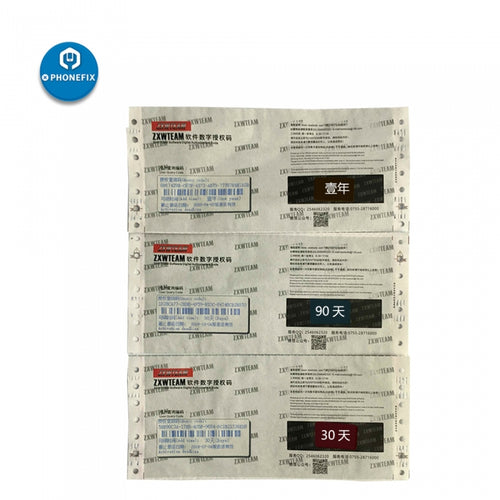
Go to check the inductor, use tweezers to remove the black adhesive that covered the inductor, and then use digital multimeter to measure it, the diode data measured is normal ,which means this inductor is good.
Now we need to check iPhone audio IC. Apply some high resistance tape on the iPhone Nand flash next to the iPhone audio IC, and then use QUICK 861DW soldering station to remove the iPhone audio IC. Clean the solder pad, apply some solder paste to the solder pad, and then then install the new audio IC to the motherboard.

Connect the iPhone motherboard to a DC power supply; trigger the motherboard, the boot current is normal.
Now assemble the iPhone, press the power button to turn it on, the iPhone is turned on successfully. Go to Settings, Siri & Search, turn on "Listen for "Hey Siri" icon and go to set up interface, following the tips to set up "hey siri", "Hey Siri" is ready. The iPhone Hey Siri problem has been solved!
Have you ever had a problem with Siri not working? Do you have any other Siri troubleshooting tips? Share them with us in the comments!












