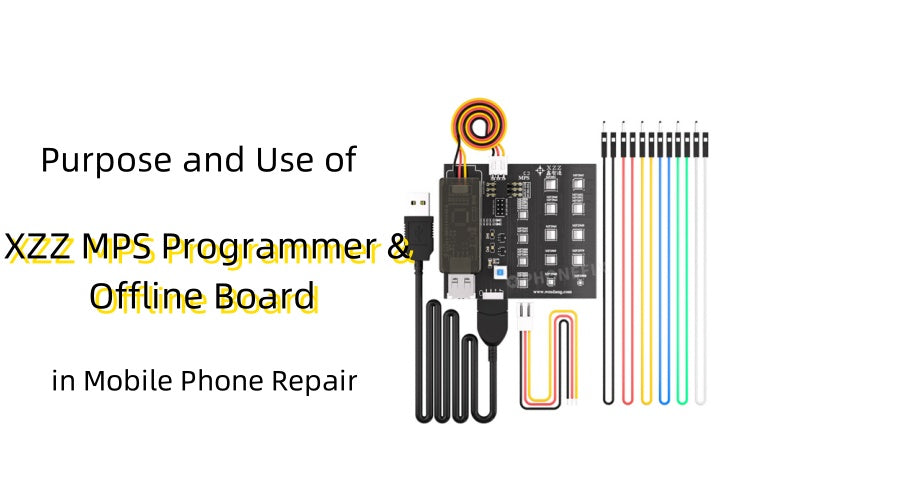Main Purposes of XZZ MPS Programmer Offline Board:
Chip Reading and Writing: The programmer allows reading and writing of various laptop chips without disassembly.Dual Mode Operation: Supports offline and online operation modes.
Repair and Programming: The device is capable of programming and repairing various chips, including those related to power management and baseband functions. This feature is essential for solving problems such as startup failure or component failure that may occur in mobile devices.
Compatibility with Multiple Devices: Compatible with multiple laptop models and chip types.
User-Friendly Interface: Has a user-friendly interface to simplify the Chip Programming and repair process.
The XZZ MPS Programmer Offline Board supports a wide range of devices including laptop core power monitors and server telecom core power monitors. Compatible with specific chip models such as the MP2940, MP2955, and MP2888, among others.
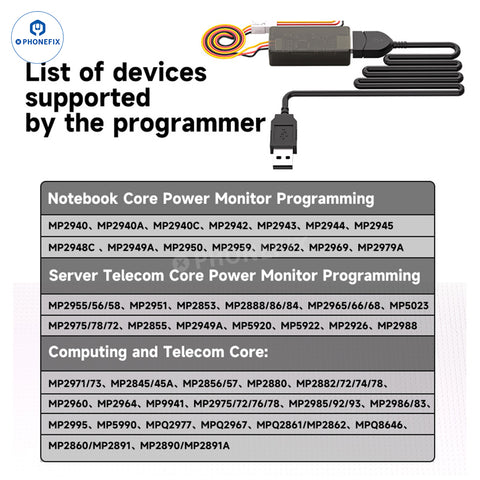
How to Use the XZZ MPS Programmer Offline Board
1. Setup and Connection
- Initial Setup: Make sure the XZZ MPS Programmer is properly connected to your computer via USB. When the MPS software is opened without a connection, a red message will appear indicating "USB Not Connected!". Make sure this is resolved before proceeding.
- Select Chip: Select the specific chip you are using by clicking on the chip title in the software interface. This step is critical as it sets the parameters for the programming process.
- Input Parameters: Use the Input options to set the basic parameters of the chip such as the number of phases and other related settings. This customization is critical to ensure that programming is in accordance with the chip's specifications.
2. Programming Process
- Backup Data: Before making any changes, it is recommended to back up existing data. Click the "Register" option in the software to save the current state of the chip.
- Read Chip: To read chip data, select the appropriate option in the software. This will allow you to view the current data stored on the chip, which is useful for verification before any writes are made.
- Writing New Data: If you need to write new data to the chip, make sure the data file has been correctly loaded into the software. Follow the prompts to write the new data, and monitor the progress on the interface.
- Verification: After writing, it is important to verify that the data has been written correctly. Use the read function again to check that the chip contents are consistent with the expected data.
3. Additional Features
Offline and Online Mode: The XZZ MPS programmer supports offline and online operation, which can be flexibly operated according to your repair needs. You can perform real-time programming or use offline boards for welding precision control.4. User-friendly Interface: The software is designed to be intuitive and easy for users to navigate through various functions and settings.
5. Troubleshooting
- If you encounter problems during programming, check the following:
- Make sure all connections are secure.
- Verify that the correct chip type is selected in the software.
- Make sure the software is up to date to avoid compatibility issues.
MPS Import and Export Program Tutorial: The software provides a detailed tutorial on importing and exporting programs, including steps for connecting the programmer, scanning the chip, and backing up the program.
Method 1: Import the program file and write it to the chip manually.
Method 2: Automatically write the program to the chip after selecting the configuration file.
Power Requirements: Make sure the target board is powered on during the programming process, because the chip requires power to be correctly identified and programmed.
The above is an introduction to the purpose and use of the XZZ MPS Programmer Offline Board. In addition to the programmer, if you want to know more about iPhone repair programmers, you can follow Phonefix to get more information on mobile phone repair equipment.