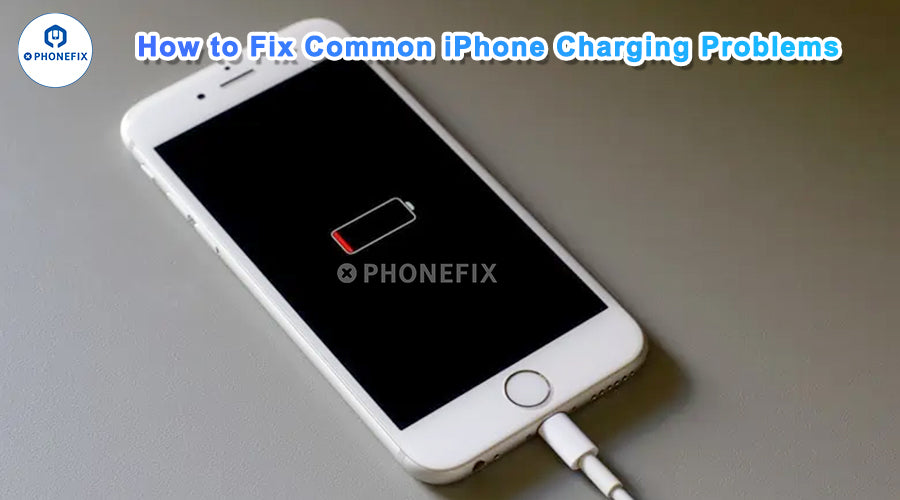The iPhone is an essential part of daily life, and there's nothing more frustrating than plugging it in and discovering it won't charge. Whether it's slow charging, complete failure to charge, or intermittent charging connections, these issues can be very inconvenient. If you notice charging problems with your iPhone, don't panic. With the right knowledge and tools, these issues can usually be resolved quickly and effectively. In this guide, Phonefix will explore the most common charging problems, explain their causes, and provide step-by-step solutions to help you get your iPhone charging again.

1. Understanding iPhone Charging Issues
iPhone charging problems can have a variety of causes. They might stem from hardware issues, accessory problems, software bugs, or even environmental factors. Identifying these potential issues and diagnosing the root cause accurately will help you quickly find a solution.
2. Common Issues:
-
Slow Charging
Slow charging can be caused by an incompatible or damaged charging cable or adapter. Other reasons might include poor battery health or accumulated dust in the charging port.

-
iPhone Not Charging
If your iPhone isn't charging at all, it could be due to a battery issue, a malfunction in the iPhone U2 charging chip, or issues with the charging port, adapter, or cable.
-
Unstable Charging Connection
Sometimes, the iPhone charging connection may be unstable, possibly due to poor contact between the cable and port, or a damaged iPhone Charging Port Flex Cable, which connects the charging port to the phone’s main board.

3. The Role of Charging Accessories and Ports
The quality of charging accessories directly affects the charging efficiency of the iPhone. A Voltage Tester can be used to check if the adapter’s output voltage is standard, ensuring the charging adapter is working properly. You can also use a USB Current Voltage Tester Meter to check if the current is stable. If there’s fluctuation, the charger or cable might be faulty. To ensure smooth charging, it’s strongly recommended to use original accessories (OEM accessories), as they are optimized to provide a more stable current.

4. How to Troubleshoot and Fix iPhone Charging Issues
Check the Charging Cable and Adapter
- Inspect the cable for any wear, bends, or exposed wires.
- Try using another cable or adapter, preferably an original or Apple-certified one.
- Try using a different power outlet or USB port.
Clean the iPhone Charging Port
The charging port may accumulate dust, lint, or other debris over time, causing charging issues. Regularly inspecting and cleaning the charging port can help avoid such problems.
- Power off the device: Ensure the device is powered off to avoid short circuits or other electrical issues.
-
Use a magnifying glass to inspect the port: Carefully check the port using a LED magnifying glass. You can also use an flashlight to ensure no particles remain.

-
Use 2UUL Stainless Steel Tweezers: To remove small debris stuck in the port.

-
Use non-metallic tools: Gently use a toothpick or SS-022B Anti-Static Brush to remove any debris. Be careful not to damage the internal components of the port.

Update iOS
Software bugs can sometimes interfere with charging. Make sure your iPhone is running the latest version of iOS:
- Go to Settings > General > Software Update.
- If an update is available, tap Download and Install.
Battery Health and Calibration
Over time, your iPhone's battery ages and starts to charge less efficiently. If you notice damage or degradation in your battery, you may need a phone battery replacement.

Check Battery Health
- Go to Settings > Battery > Battery Health & Charging.
- If the maximum capacity is below 80%, you may need to replace the battery.
Battery Calibration
To maintain the accuracy of your battery, you can periodically calibrate it. Charge it to 100%, then let the battery drain completely until the iPhone shuts off automatically, and then charge it back to 100%. This process helps improve battery accuracy.

5. Conclusion
The China Phonefix team sincerely hopes that this guide will be helpful to daily iPhone repair services, mobile phone repair shops or mobile phone repair enthusiasts. The tools and mobile phone accessories used in the phone repair process are all available on our official website diyfixtool.com, all with quality assurance and after-sales service. These mobile phone repair tools and high-quality mobile phone accessories can greatly improve the efficiency and success rate of mobile phone repairs, Please follow us.