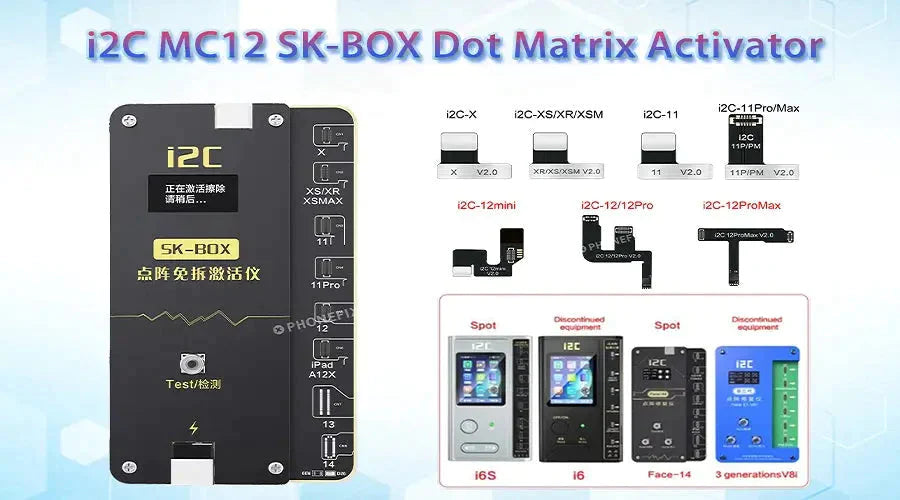Why Choose the New i2C MC12 Face ID Repair Solution?
In the past, using a variety of maintenance tools such as fixtures, extension lines, tin mesh, soldering iron head, air gun, blade, glue, and grinding machine was necessary to repair face ID.The steps involved cutting the bracket, disassembling the prism, changing cables, changing chips, short-circuiting connection MOS, and alignment. It was a process that required a lot of expertise, experience, and patience.
Now, thanks to i2C, face ID repair has been revolutionized! With the i2C Face ID without soldering repair solution MC12 Tag on Flex, repairing face ID has never been easier.

The steps involved in using i2C MC12 Dot Matrix Non-Dismantling Activator are straight forward.
How to use i2C MC12 and new Tag on flex cable?
Here's how you can use i2C MC12 Tag on Flex to repair your iPhone X-12 Pro Max Face ID:
Step 1: Get your i2C MC12 Tag On Flex and connect it to your iPhone X-12 Pro Max.
Step 2: Use the i2C MC12 dot matrix activator to read, write and activate your iPhone dot matrix cable. This will enable you to repair your Face ID without the need for soldering.
Step 3: Use the i2C I6/I6S/Face-14/V8i programmer to detect, read and write the data on your activated iPhone dot matrix flex cable. This will ensure that your Face ID is working correctly and without any glitches.
The i2C MC12 Dot Matrix Non-Dismantling Activator also comes with a one-button activation function, network update, low-voltage reading, and data read and write functions, among others.
After activating the original iPhone dot matrix flex cable by the i2C MC12 Box, you can use i2C i6S programmer, i6, Face-14 or V8i programmer to detect read and write data.