Do you have battery pop-up issues on your iPhone 11-15 models? Need to modify iPhone 15 battery data in bulk or change iOS17.4 System Battery Health? Today, PHONEFIX will show you how to use JC-ID Q1 iPhone Battery Health Repair Board to modify iPhone battery health data & cycle and removes iPhone important battery message without battery FPC.
Single Mode: (Take iPhone 15 as an example)
We demonstrated this with the iPhone 15, and the transplanted battery health is 93%. Turn off your phone. Take out the iPhone 15 battery and fasten it on the battery seat of the JC-ID Q1 iPhone Battery Health Repair Board.
- Connect the FPC output to the cell phone battery socket using the appropriate battery extension cable.

-
Adjust the battery health percentage by clicking the Health minus or plus buttons accordingly. Similarly, modify the number of battery cycles using the Cycle minus or plus options.

- Set the battery health to 100% and the cycle count to 0 before clicking. Confirm Write to initiate the modification process.
- Once completed, turn on the phone, and a pop-up window will appear to confirm the successful battery data modification.
-
Reboot the phone once and recharge the battery after turning it off without restarting to finalize the restoration.

- Verify the battery health post-restart to ensure successful restoration.
Batch Mode: (Take iPhone SE3 as an example)
We used the iPhone SE3 to demonstrate. Turn off your phone. Take out the iPhone battery and fasten it on the battery seat of the quick repair plate.
- Connect the USB output to the cell phone battery seat using a universal power cord with data pins.
- Long-press the confirmation button to switch to batch mode after setting the parameters.

- Click the confirm button to write the data in batches, retaining user-defined health and cycle settings.
- Simply replace the battery and click Write to efficiently write data in batches.
USB Interface:
The USB interface can be used for the general Power Supply Test Cable on the market. 
- Begin by measuring the positive and negative paths of the power cable using a multimeter, starting with the GND (-green line) negative electrode.
- Measure the 4.2V (+Red line) positive level and identify the SDA (green) and SCL (blue) paths according to their labels.

- Following confirmation of all channels, weld the power station onto the power bar by soldering the corresponding paths with Aifen A9 Pro soldering station.
- Perform a test with an iPhone 15 by connecting the welded power supply to the cell phone battery seat.

- Turn on the phone, and upon checking the battery health display, ensure that the status is normal post-welding.
Remote Upgrade
This function always prevents new problems caused by iOS upgrades.
- Use the data cable to connect the battery Health repair board to the computer. Open JC Repair Assistant on your computer. Log in.

- Note that you have downloaded the battery speed repair driver.
- Click on accessories to repair. Automatic device upgrade system.

- Upgrade successfully.
iOS17.4 System Changes Battery Health:(Take iPhone 15 as an example)
Interface of repairing battery health of iOS 17.4 by flashing (repair FPC and quick repair board is required for flashing). We use iPhone 15 as an example to repair iOS17.4 System Battery Health.
- Remove the iPhone 15 battery and attach it to the quick repair plate seat.
- Connect the output to the cell phone battery carrier and set the desired health and cycle modifications before confirming the changes.

- Connect the phone to a computer via a data cable and utilize a third-party platform like iShalou, i4, or 3uTools for flashing the iPhone.
Related Article: Fix Battery Health by Flashing iOS 17.4 with iShalou Tool
- Select regular flash and ensure to check "Repair battery health during flashing" for effective repair.
- Confirm the flash completion and restart the phone to verify the restored battery health status under iOS 17.4.

Therefore, the battery health data on the mobile phone can not be modified with battery repair FPC or adaptor or device. It can be solved by flashing the phone. We are looking for new solutions, and it will push notification to users through remote upgrading for free later.

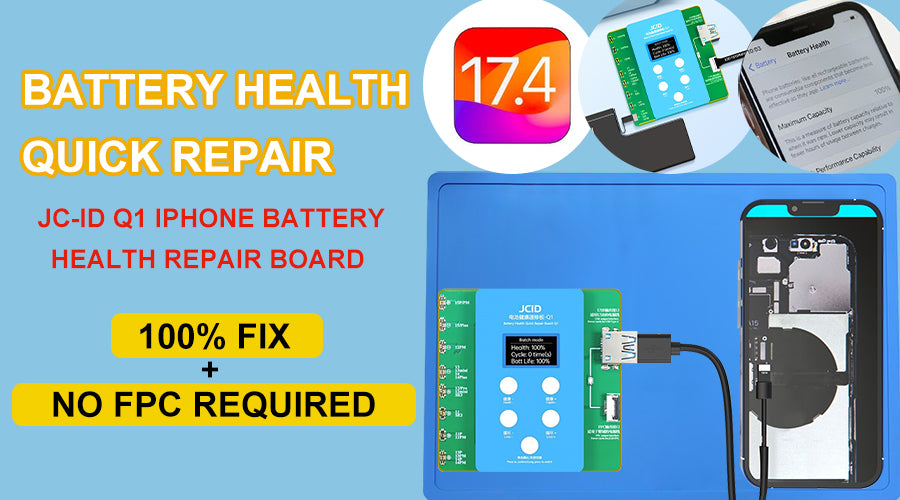











1 comment
SheriffEniola
Its technic,and easy to use