
Yesterday, one of my friends asked me the question. I told him he can choose only replace a new screen and the iPhone X OLED Screen digitizer costs $50 on China Phonefix team's online shop.
Later, he buy it and want to challenge DIY by himself. So I did him a favor by recording the steps of replacing a screen in as much detail as POSSIBLE. Hope this article can be helpful to those who try to change their screens as well.
Steps for replacing iPhone X screen
1. Open the shattered or cracked Screen

As for the shattered or cracked screen, put a few pieces of clear packaging tape over the damaged area to keep the glass in place and allow the suction cup to stick to the display.
Next place a suction cup onto the bottom of the screen. Pull up on the suction cup to lift the screen and then insert pry tool into the gap between them. First pry the bottom side up and slide your pry tool up each side to unclip it and break the adhesive.
Tips: Do not push the pry tool in too deep or separate the screen too far from the body as there are delicate ribbon cables between them which you may damage.

There are three ribbon cables along the right side which need to be disconnected. Remove the five screws securing the connector cover plate.
2. Display Assembly.

Gently pry a small adhesive strip near the top keeping it in place away from the below ribbon cable. The display is now free from the body of your iPhone.
3-4. Earpiece Speaker and Front Sensor Assembly

Remove the Face ID, earpiece and camera assembly over to your new display so that you keep your Face ID functionality.
Start with the centre screw which has a small bracket attached to it. Remove the screw and put it aside with its bracket.
Tips: Remember to make a note of which screw goes where on this assembly as well.
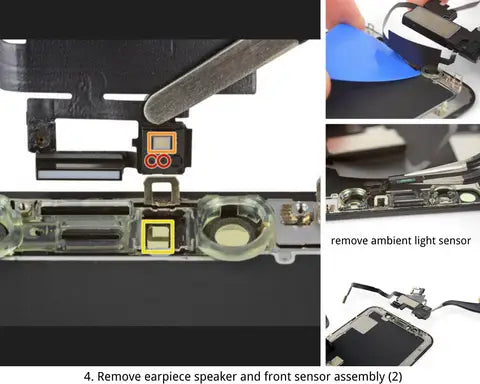
Remove the two tripoint screws and pry the earpiece assembly down and away from the speaker and sensors. Tips: Remember to make a note of which screw goes where on this assembly as well.
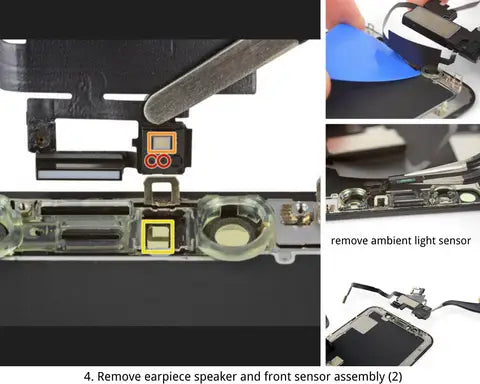
The remaining sensor ribbon cable assembly is quite firmly glued into place buy works free with a spudger. Now, you can install the assembly onto your new display.
5. Install the assembly onto your new display

Fold the remainder of the ribbon cable assembly up over the secured components. Replace the outer two screws, the middle screw and bracket. It helps to orient the bracket and screw onto your screwdriver beforehand to make sure that it is the correct way around.
6. Reconnect your display and battery

If you are going to replace your iPhone’s waterproof gasket, do it now. Remove any pieces of the old gasket from the edges of the iPhone body.
Stick the new gasket down along these edges, be careful not to touch the gasket until you’re ready to install the new display.Pressing the top Face ID ribbon cable connector into place.
They should easily snap into place and don’t require much force if correctly aligned.
Tips: Make sure that the connector halves a properly aligned before pressing them into place to avoid damaging the terminals.
7. Installing and Testing display

Now connect the two display ribbon cable connectors. Finally, replace the battery ribbon cable connector. Once this is done, it’s a good time to check that your new display is correctly connected and functions.
Try powering your phone back on and checking the functionality of the screen, touch and front facing camera. Also check all ribbon cables for any tears or bends.
Replace the cover plate, and the five tripoint screws. Fold the display down and slide the top into place.
Tips: If you have a new gasket which you’re installing, make sure the edges are aligned before touching the display to the gasket as it is difficult to re-position or move.
Press the top edge into place and press down along the edges to snap them into place. Press the bottom edge down and into place. Replace the two bottom pentalobe screws.













