The iPhone camera is durable, but it's still vulnerable to damage if it's not properly protected. The glass lens on the back of the iPhone can easily become scratched or cracked. Here are 3 Phonefix's solutions to invest in the longevity of your iPhone’s camera lens.
Even if you keep it in the cleanest of rooms, the tiny dust particles flying around will quickly aggregate on the surface in a few days. And without proper cleaning habits, the aggregated dust can significantly mar the efficiency of your iPhone camera. 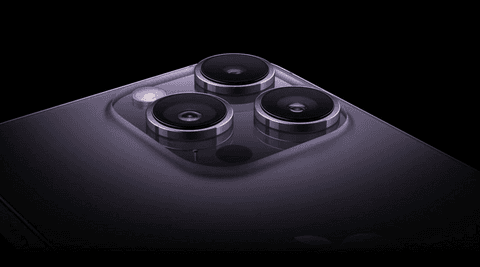 It’s always advisable to keep the camera lens area clean, as using a phone wallet or protector to keep your iPhone and camera in good condition.
It’s always advisable to keep the camera lens area clean, as using a phone wallet or protector to keep your iPhone and camera in good condition.
When it comes to protecting your camera lens from scratches, there are several ways you can proceed.
Method 1: A Protective Phone Cover
 Instead of taking a somewhat streamlined approach, you can take the more general and practical approach of phone body protection. TPU protective covers are your best bet.
Instead of taking a somewhat streamlined approach, you can take the more general and practical approach of phone body protection. TPU protective covers are your best bet.
They take point impact quite gracefully by distributing and absorbing shocks from falls and drops, which prevents any serious damage from happening.
TPU phone covers with raised edges around the sides of the camera are highly effective protective devices. They even prevent scratches from occurring when you place your iPhone face up on a flat platform.
Method 2: A Front and Back Screen Protector
Tempered front and back screen protectors have become sturdier and increasingly impact-resistant since they first entered the market. They are the first choice if you want to retain your iPhone's sophisticated look with one continuous sheet of glass while staying protected.  Unlike phone covers, you cannot get screen protectors with raised edges around the bezels of the camera. Camera lens protectors can be added as complementary accessories for further lens protection.
Unlike phone covers, you cannot get screen protectors with raised edges around the bezels of the camera. Camera lens protectors can be added as complementary accessories for further lens protection.
Using a camera lens protector ensures that the entire protective covering of the phone is one continuous sheet of glass. If you are intent on your phone being lightweight, this isn’t for you.
The addition of glass makes your phone heavier and more difficult to grip. And, don’t forget to carry a phone cleaning cloth with you to periodically wipe off fingerprints from your phone’s body.
Method 3: Use a Camera Lens Protector
A camera lens protector is a small, removable piece of plastic or metal that is placed over the camera lens. Lens caps help to protect the lens from scratches and other damage. They are typically made of plastic or metal, and they can be clear or tinted.  There are a variety of different sizes and shapes available, so you should be able to find one that fits your iPhone. Lens caps can be purchased at most electronics stores or online.
There are a variety of different sizes and shapes available, so you should be able to find one that fits your iPhone. Lens caps can be purchased at most electronics stores or online.
The high-definition camera lens covers are available in different color-matching options to blend with the original color of your iPhone 13 Pro (or Max), these include colorful, pink, gold, sea blue, sliver, red, black, and sierra blue. 
These iPhone 13 camera lens protector are flat, with no extra raises or camera interruption/interferences - this means no flash reflections will occur when using your camera and no lifting due to the all-around adhesive cover.
Bottom Line
With expensive gadgets like the iPhone 13 Pro Max, it pays to prevent accidents and damages than try fixing it. In case the lens glass breaks, you can replace it with our professional Back Camera Lens Replacement Tool Kit. With the suggested precautions in this article and the recommended products to help checkmate some common protective issues, you can use your Apple smartphone for a long time with peace of mind.
With the suggested precautions in this article and the recommended products to help checkmate some common protective issues, you can use your Apple smartphone for a long time with peace of mind.












