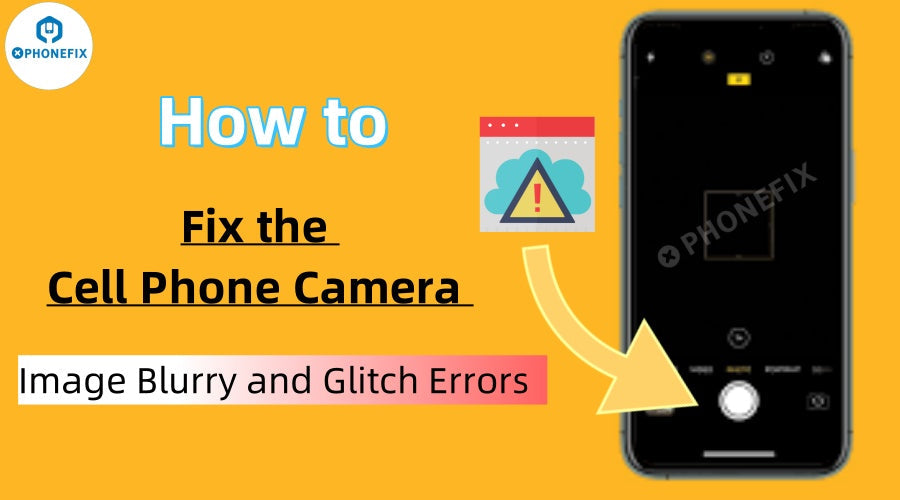In daily life, when we see beautiful scenery at a party or travel, we always pick up our phones to take pictures. This is already a common thing. Mobile phones have become a part of our lives.
Regarding mobile phone camera problems, we also have these problems in daily life: blurred images, "camera failure" errors, or cameras not working properly. These problems may be due to physical damage caused by impact or fall, moisture accumulation or software failure. It may also be a problem with the grounding of the iPhone Camera Flex Cable or a screen replacement. Below we will solve these problems with Phonefix with simple solutions such as restarting the device or checking for software updates.

When a mobile phone is repaired, especially when it involves the screen or internal components, several problems may occur, causing the camera to malfunction. Here are some common problems:
1. Physical damage: This happens if the device is dropped during the repair or excessive force is applied when disassembling or reassembling the phone. It may cause blurred images, autofocus failure, or complete failure of the camera.
2. Improper assembly: If the phone is not reassembled correctly after the repair, such as the camera flex cable is not firmly connected, it may cause the "camera failure" error message. During repair, when the device is turned on in a humid environment, moisture may enter the camera module, causing blurred or fogged images.
3. Software issues: After the repair, if the device's operating system or camera application is not updated. This may cause errors such as "camera failure" or camera application crashes. .
4. Replacement part failure: If the repair involves replacing the camera module or related components, using low-quality or incompatible parts may cause the camera to fail. China Phonefix is a professional mobile phone dealer. If you need to replace the Phone Camera Module or related components, Phonefix will provide you with a one-stop service and recommend the right repair tools for you.
5. Connection problems: Loose or damaged connectors can cause the camera to not work properly. If the connection between the camera and the motherboard is damaged during the repair process, it may cause the camera to become unresponsive or error messages to appear.
6. Battery or power supply problems: The camera may not work properly if the iPhone Battery is not connected correctly or there is a problem with the power management system.
Mobile phone camera failures can arise from a variety of problems, including physical damage, improper reassembly, moisture intrusion, software failure, part failure, connection problems, and power supply problems. Fixing these problems usually requires a thorough inspection and, in some cases, a consultation with a Professional Cell Phone Repair Shop-DIYFIXTOOL.
Fix iPhone camera problems caused by damaged flex cable or grounding problems
If your iPhone camera is not working properly after replacing the screen, it may be due to a damaged camera flex cable or grounding problem. Here is a guide on how to fix these problems (for reference only).

Prepare Tools (CHINA PHONEFIX Store):
- Basic hand tools: screwdriver, tweezers, pry bar, suction cup, heat gun or heating pad, etc.
- Micro soldering tools: Soldering irons, solder and flux for repairing or replacing damaged flex cables. Phonefix offers a variety of Micro Soldering Paste Tools, including transparent black and other pastes.
- Multimeter: The UT61 Series Professional Digital Multimeter is a popular and well-received power tool in China Phonefix stores. It can help diagnose grounding problems by checking the continuity and voltage of the flex cable connection.
- ESD wristband: Wearing an ESD wristband prevents static electricity from damaging sensitive electronic components during repairs.
- Repair Tray: The repair tray helps organize screws and small parts during disassembly to prevent them from getting lost.
- Adhesive Cutter: This tool can be used to cut adhesive when removing a screen or component.
Display Press: After a repair, a display press can help ensure that the screen is properly bonded back to the device. - Camera Flex Cable Replacement: If the original flex cable is damaged beyond repair, it is crucial to have a replacement flex cable on hand. PHONEFIX provides you with professional quality mobile phone camera flex cables.
Identify the Problem
- Check for loose connections: Open the device and make sure all connectors, especially the camera flex cable, are securely connected. Loose connections often cause camera failures.
- Check the flex cable: Check the camera flex cable for any obvious damage. If the cable is torn or frayed, it will need to be replaced.
- Grounding Issue: If the camera works on the original screen, but not on the new screen, there may be a grounding issue. Test the camera with the original cracked screen to see if it works. If it does, the new screen may not be grounded properly.
1. Replace the Camera Flex Cable
- Disassemble the iPhone.
- Remove the damaged flex cable: Find the camera flex cable and disconnect it from the motherboard. Remove any screws or clips holding it in place.
- Install a new flex cable: Connect the new camera flex cable to the motherboard, making sure it is securely connected. Reverse the disassembly steps to reassemble the device.
2. Solve grounding problems
- Check the grounding points: Make sure the grounding points on the new screen are properly aligned and in contact with the motherboard. If necessary, use a multimeter to check for continuity between the grounding points and the motherboard.
- Reapply Adhesive: If grounding issues persist, consider reapplying adhesive to ensure a secure connection between the screen and motherboard. This helps improve grounding and overall functionality.
- Test the camera: After reassembly, power on the device and test the camera. If it still doesn't work, further inspection may be necessary to check for other potential problems.
Proper preparation and the right equipment are the key to successfully repairing iPhone camera problems caused by a damaged flex cable or grounding problem. The above repair tools are all available in CHINA DIYFIXTOOL. If you want to learn more about mobile phone repair knowledge and get more mobile phone repair equipment channels, pay attention to Phonefix, Phonefix will provide you with a one-stop service.