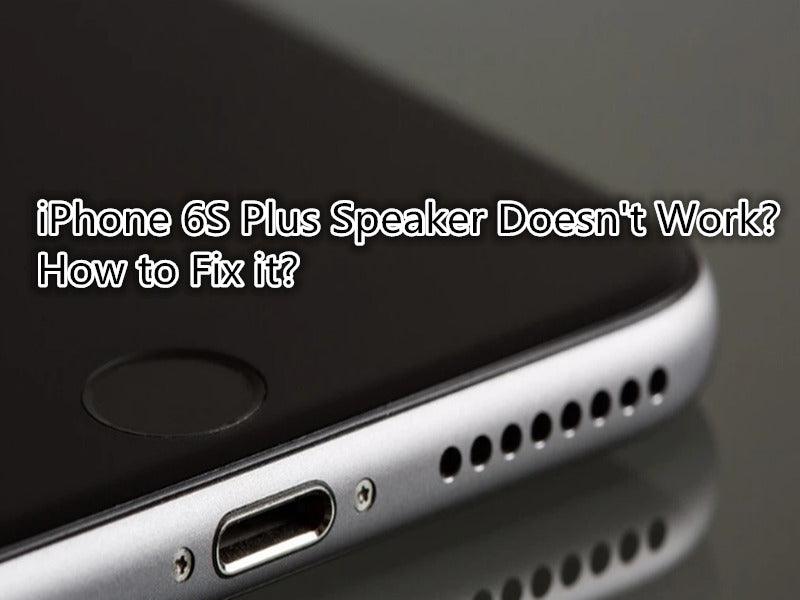If you have an iPhone 6S Plus that doesn't produce any sound over its speaker but still functions through the earpiece. This is a common iPhone issue. Your phone is probably not damaged, it's possible that your speaker is defective or blown. So, lets go over how to fix the iPhone speaker problem.
Plug the earpiece to the iPhone 6SP, it works normally, which means the working condition of the iPhone big audio is good, so possible it's the problem of the iPhone big audio IC and iPhone audio amplifier IC or I2S2 problem.
Use screwdriver to remove the screws at the bottom of the iPhone screen, put the iPhone 6SP on the screen separator, and then use screen sucker to remove the iPhone screen. Disconnect the iPhone battery; take out the iPhone 6SP motherboard.
In order to confirm if the problem was caused by external accessories, we installed the motherboard on another iPhone back case. Then turn on the iPhone 6SP to test it, but the problem is still the same, now we confirmed that it's not the problem of the iPhone external accessories.
Next we need to check iPhone big audio IC. Attach the iPhone motherboard on the PCB holder fixture, and then use DES H92 rework station and tweezers to remove the iPhone big audio IC. Observe the solder pad, it looks good.
Apply some solder paste to the solder pad, and then use phone rework station to weld a new iPhone big audio IC to the motherboard. Now turn on the iPhone 6SP and test it, but the failure is still the same.
Remove the iPhone audio amplifier IC, and then use digital multimeter to measure the corresponding Pins, we found the I2S2 clock signal 45_AP_TO_CODEC_XSP_I2S2_BCLK is disconnected.
Log in to the ZXW online account to check iPhone 6S Plus circuit diagram, this pin only connected to iPhone big audio IC, iPhone audio amplifier IC and iPhone CPU.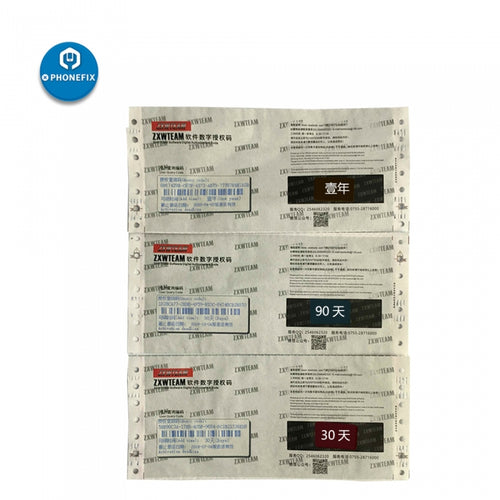
Remove the iPhone big audio IC, and then use digital multimeter to measure the corresponding Pins, the resistance value is normal.
Use soldering iron to solder a jump wire under the iPhone big audio IC to the iPhone audio amplifier IC corresponding Pins, and then install the iPhone audio amplifier IC.
Assemble the iPhone 6S Plus, turn it on, and then test it, now the iPhone 6S Plus speaker is working normally.
Hopefully these tips helped you fix your iPhone speaker. If you have any questions, let us know in the comments. We are happy to help you.
How to Fix iPhone 6S Plus Speaker Doesn't Work?