For starters, some of the most common reasons that iTunes won't recognize your iPhone have to do with hardware issue. In this case, firstly we should check Audio tail plug flex cable problem, so we need to disassemble the iPhone.

Now we need to check if the circuit between the iPhone tail plug flex cable and iPhone CPU is normal, usually it is converted by USB manager. Log in ZXW dongle to check the iPhone 6 USB manager U1700 circuit diagram to find the working condition and data transfer bus of the U7100.
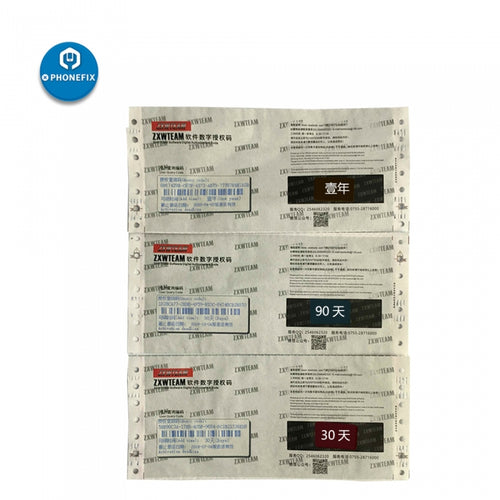
Use digital multimeter to measure 1 Pin of the C1739, it has 1.8V power supply; and then measure the 1 Pin of the C1700, it has 3V power supply; next measure 1 Pin of the C1704, it has 5V power supply.
Because the power supply of the USB manager U1700 is normal, so we decided to replace the iPhone USB manager IC. After replacement, the failure is the same as before.
Use digital multimeter to measure the diode data for the data cable bus, measure the diode data of the 4 signal 90_TRISTAR_BI_E75_PAIR connected by the USB Manager to the tail plug, the value measured is normal.
Measure the diode data of two signals 90_AP_BI_TRISTAR_USB which is used by USB manager to communicate with CPU, the value measured is normal.
Continue to measure the diode data of accessory power supply PP_E75_TO_TRISTAR_ACCI which is used by USB manager to connect tail plug, the value measured is infinite, which is abnormal.
Check iPhone PCB bitmap, we found the PP_E75_TO_TRISTAR_ACC1 is connected with inductor FL1854.
Use digital multimeter to measure the inductor FL1854, there are 2 pin are abnormal. Use QUICK 861DW hot air rework station and tweezers to remove the FL1854, and then measure the diode data for PP_E75_TO_TRISTAR_ACC1 again, now the value measured is normal.

Hope all is well with your iPhone 6. If you have other questions about Apple products, please discuss with us in the comment.







