Watch the Tutorial Video for AY A108 programmer--
http://www.aytool.cn/#/video
Before we get started, it's important to know what you're doing. Watch the tutorial video on YouTube. This will give you an idea of how to use the A108 box software for Face ID repair.
Step-by-Step Guide
Step 1: Download the A108 Box Software
To download the A108 box software, visit the official website of the AY. Look for the "Downloads" section and select "A108 Box Software." Choose the appropriate version for your operating system and click "Download."
ay a108 software download link:
http://www.aytool.cn/#/downLoad
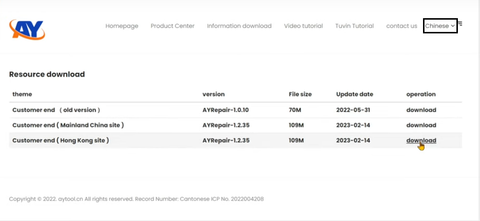
Step 2: Install the A108 Box Software
Once the download is complete, locate the downloaded file in your computer’s Downloads folder and double-click it to begin the installation process. Follow the prompts provided by the installer, and agree to the terms and conditions of the software.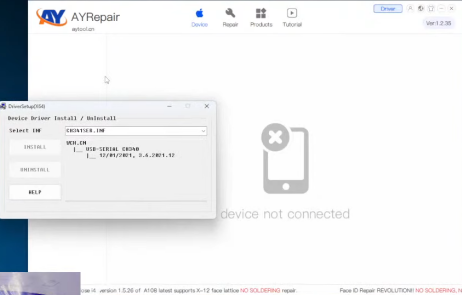
Step 3: Register (Verify Code Comes to Spam by Mail!)
To use the A108 box software, you need to register and verify your account. You will receive a verification code via email, so make sure to check your spam folder if you don't see it in your inbox. Follow the instructions provided carefully to complete the registration process.
Step 4: Download the driver, connect programmer and update version.
After registering, download the driver and connect the programmer to your computer. It is important to update the version of the A108 box software in the program; otherwise, there might be a read error.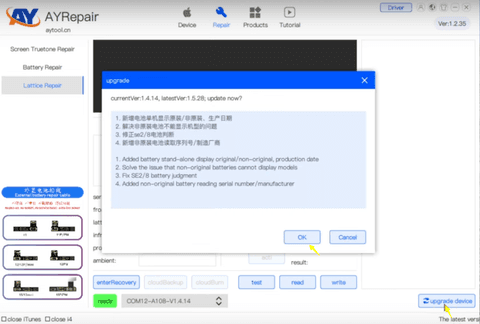
Step 5: Connect Your iPhone to Your Computer
Connect your iPhone to your computer using a USB cable. Launch the A108 box software and wait for it to detect your device.Step 6: Repair the Face ID
Select "Face ID repair" from the options menu. The software will guide you through the repair process step by step. Follow the instructions carefully and be patient.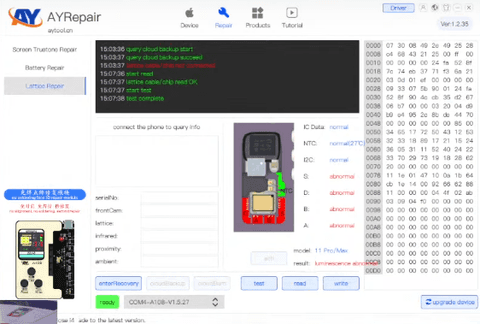

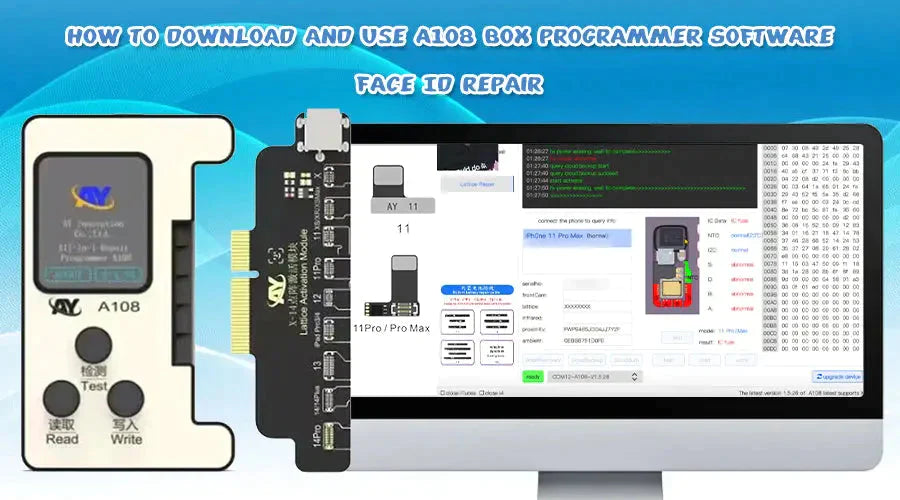











6 comments
andrew roberts
hi i cant install the ay108 software
it says the application was unable to start correctly
can you advise please
Jiban
Iphone 11face Id Not Work how To manage Face Id
tinhting
y108
reco Recep Özyurt
Hi no way. I don’t know if it accepts e-mail or if there is a problem.
ROHID
i like to use this app and this more useful for me
ROHID
face id