There are a lot of responsible reasons for your iPhone X being stuck in recovery mode screen. In this article, we’ve detailed some steps you can take to fix your iPhone when facing with iPhone X Display Screen gets stuck in A Recovery mode, on account of software failure.
As we know, it could be some software failure, such as a failed iOS update, failed jailbreak or incomplete iOS restore, hardware damage caused by dropping your iPhone, getting it wet or overheated.
1. Force Restart Your iPhone X
You might be able to exit Recovery mode by restarting your iPhone. Of course, you can’t restart your iPhone in the usual way, because nothing shows up on the screen. However, you can force it to restart instead.
If your iPhone X is frozen, you can restart or reset the phone with a force restart. This works like the restart method of fixing minor software issues and app errors. Force-restarting your iPhone does not affect the information on it in any way. Therefore, your data is safe.
How to force restart your iPhone X.
1. Press and release the iPhone X volume up button.
2. Press and release the volume down button.
3. Press the iPhone X power button and hold until the Apple logo shows up on the screen.
Step 2. Restore your iPhone using a computer
If your iPhone X gets stuck in recovery mode after updating to a newer iOS system, you can restore your iPhone X using iTunes. However, you should have a thorough understanding of the risk that all your settings and data will be erased if you don't have a backup.
When your iPhone is stuck in Recovery mode, the iTunes or computer symbol on the screen prompts you to restore it with a computer. This involves connecting it to iTunes or Finder and downloading the latest version of iOS.
How to restore your iPhone using a computer:
1. Make sure you are running the latest iTunes. Go Help>Check for Updates to update your iTunes. Connect your iPhone to a computer using the iPhone Lighting cable to it.
This usually takes at least 30 minutes, but it depends on your Internet speed.
2. On macOS Catalina or later: Open Finder and select your iPhone from the sidebar.
3. On Windows or earlier versions of macOS: Open iTunes and select the iPhone icon from the top-left corner.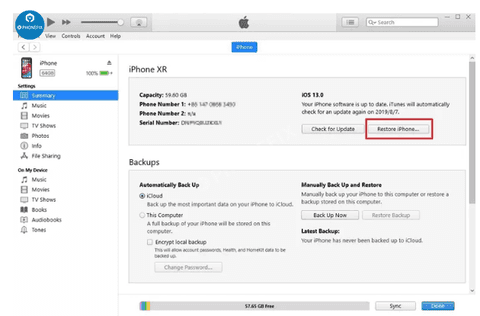
4. Click the option to restore iPhone, then confirm you want to Restore and Update your iPhone.
Keep your iPhone connected while your computer downloads and installs the latest version of iOS.
When it’s complete, your iPhone should restart on the Hello screen. Follow the setup prompts to recover your backup.
If your iPhone X stuck in recovery mode and iTunes won't restore or you want to get out of iPhone X recovery mode without restoring, the first method can easily solve your problem without data loss.
Schedule a physical repair for your iPhone
Even if your iPhone worked before attempting a software update, the process of updating iOS might have alerted the iPhone to damaged hardware, which is why it got stuck in Recovery mode.
If your iPhone is still stuck in Recovery mode after restoring the firmware and the software, there must be a hardware problem with the device, likes Nand not working. Then you need some tools likes JCID P15 Nand Programmer to repair.
If you have other issues about replace iPhone screen, iPhone battery, iPhone X Ear speaker etc., feel free to buy repair tools and replacement from China Phonefix Shop.












