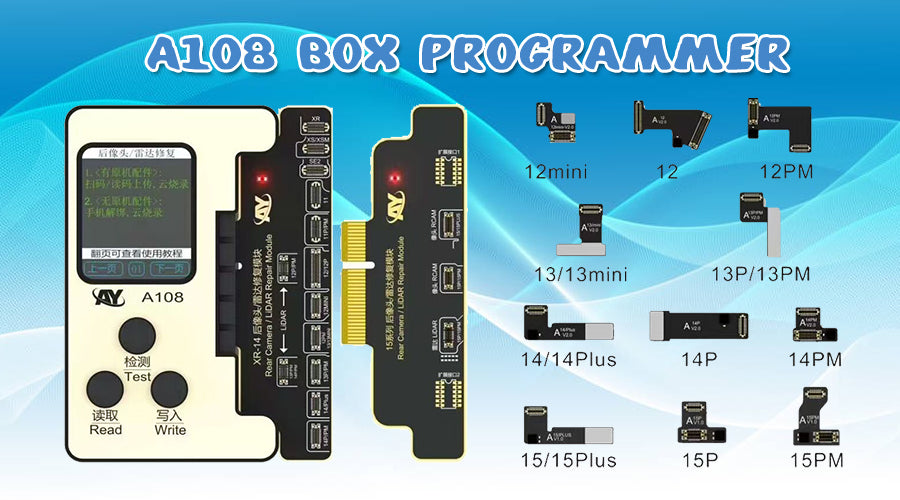Battery Repair Solution:
AY A108 Battery Repair Solution is a multifunctional tool that solves iPhone battery problems, especially iPhone 11 to 14 models. It includes a multifunctional repair programmer and a battery repair module to help restore battery health and solve related problems. This tool is particularly useful for those who want to repair battery health data and perform battery replacement without triggering alarms.
Post-image repair solution:
- Download and install the A108 Box software
- Register your software
- Connect the A108 programmer: Download the necessary drivers and connect the A108 programmer to your computer via USB. Make sure to update the software version to avoid any reading errors during operation.
- Prepare your device: Connect your iPhone (or other compatible device) to your computer using a USB Data Cable. Launch the A108 Box software and wait for it to detect your device.
- Select the post-image recovery option: In the software interface, look for options related to image recovery or similar functions. Carefully follow the prompts provided by the software.
- Follow the on-screen instructions: The software will guide you through the recovery process step by step.
- Complete the process: After the recovery is complete, safely disconnect the device from the computer and check whether the image recovery was successful.

Dot matrix repair solution:
To solve the problem of Face ID not working due to original chip damage and fuse problems, you can effectively utilize the AY A108 programmer.
1. Understand the issue: Face ID relies on a dot matrix sensor and various components, including an infrared lens and Dot Matrix Chip. Damage to these components can cause Face ID to malfunction.
2. Preparation: Make sure you have the necessary components:
- AY A108 programmer
- Appropriate wiring connections
- High-speed USB cable
- AY Assistant software installed on your computer
- Connect the wires from the AY A108 programmer to the damaged dot matrix or fuse area.
- Connect the A108 programmer to your computer using a USB cable and power on the device.
- Back up data: Before making repairs, back up any existing dot matrix data using the AY Assistant software. This ensures you have a copy of any functional data before making changes.
5. Repair or replace components:
- If the fuse lattice is damaged, replace it with the AY lattice chip solution.
- For issues with the dot matrix chip, you may need to carefully remove it and solder new adapter pads and chips if necessary, although many repairs can be performed without soldering using a specific flex cable designed for this purpose.
7. Complete the repair: After programming, check the status of the repair through AY Assistant. If successful, follow the software prompts to complete the process.
Testing: After the repair is complete, thoroughly test the Face ID feature to ensure it is functioning properly.
By following these steps, the AY A108 programmer can be effectively used to resolve issues related to Face ID failure caused by original chip damage and fuse issues without extensive soldering work. This method not only simplifies the repair, but also increases the efficiency of restoring device functionality.
The AY A108 programmer provides a solder-free solution to both Face ID functionality issues and low camera and original battery health issues. Phonefix provides various Facial ID Repair Tools and solutions, such as i2C i6S, JCID V1SE, Luban L3, REFOX RP30, etc.