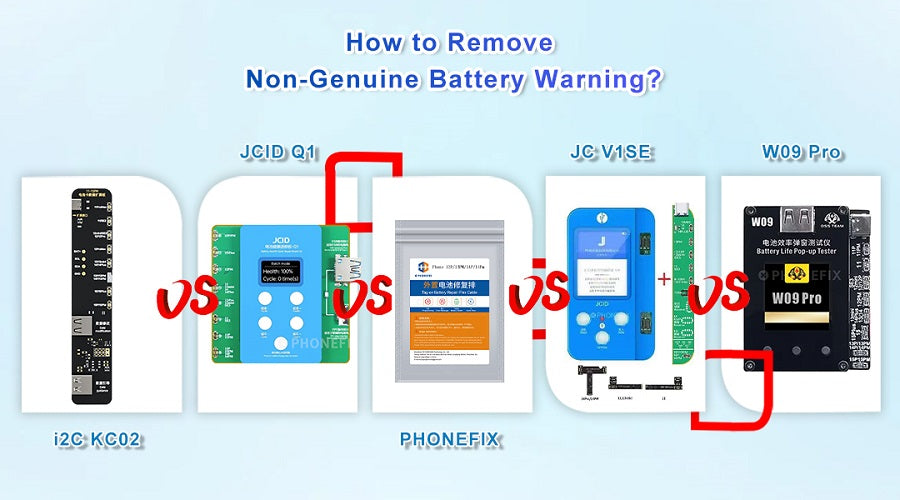How to Remove the Non-Genuine Battery Warning From iPhone 11-15 Pro Max?
Lock battery data with quick repair board
Solution 1: JCID 11-15PM Battery Health Quick Repair Board-Q1
How to use JC Q1 battery health quick repair board to remove the Non-Genuine Battery Warning?



It can connect with i6S Cell Phone Repair Programmer, KC01, KC03, and BR-13 battery repair devices for convenient battery efficiency and charging time modifications.
How to remove the Non-Genuine Battery Popup with i2C KC02 Battery Data Repair Expansion Board?

How to choose between battery repair FPC and quick repair board?
|
Lock battery data with quick repair board |
Modify battery data with battery repair FPC | |
|
Difference 1 |
The battery health and cycle times read by the computer cannot be modified. Only the original battery data will be displayed |
The health and cycle times read by the computer can be modified as the data that |
| Difference 2 |
The capacity of the new battery cell cannot be fully released, and the battery life |
The capacity of the new battery cell can be fully released, and the battery life will be improved immediately after replacing the cell |
With original Battery Management System (BMS) board
To remove the non-genuine battery warning, you can use an external battery cable that interfaces with your third-party battery while transplanting the original Battery Management System (BMS) board.There are three types of cables available:
1. PHONEFIX Battery Tag-on Flex Cable- NO Programming
This cable allows you to modify the battery health to display 100% capacity at 0 cycles without any additional programming or equipment. The process involves removing stickers covering the BMS board, cutting the battery leads, spot welding the Tag-on Flex Cable leads into the Original BMS board, and more.

2. JC V1SE Battery Repair Flex Cable
The JC V1SE Battery Repair Flex Cable allows for battery data read/write and calibration. It connects to the original battery board, and modifications are made through the JCID programmer.

Connect this flex cable to the original battery board, and use the JCID V1SE programmer to modify battery information. It can solve charging, lifespan, and warning issues.
3. OSS W12 Pro Battery Repair Programmer
This OSS W12 Pro Battery Repair Programmer resets battery health and cycle counts, offering an affordable and high-quality solution for removing non-genuine battery notifications.

Without original BMS board
4. W09 Pro V3 Battery Life Pop-up TesterThe W09 Pro V3 Battery Life Pop-up Tester is a groundbreaking solution that fix the "Unknown Parts" pop-up issue without the need for an original BMS board.

If you meet an "Important Battery Message" pop-up on your iPhone 15 or other series, these approaches provide diverse options for removing non-genuine battery warnings on iPhone X-15 Pro Max and modifying battery data, thus catering to a wide range of user preferences and needs.