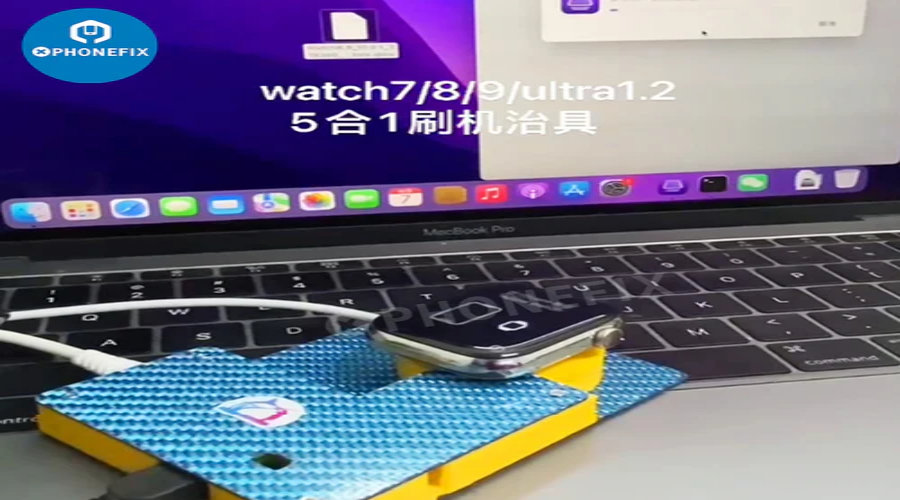The 5-in-1 iwatch restore Tool is a versatile solution designed specifically for restoring and upgrading the functionality of Apple Watch Ultra 2, S9, S8, and S7 devices. This tool is ideal for technicians and users looking to repair, upgrade, or restore their Apple Watch systems efficiently.
- Prerequisites for Flashing
Before using the 5-in-1 iBUS X Tool for Apple Watch flashing, ensure that the following conditions are met:
Device Requirements: A Mac computer with an Intel CPU is necessary. M1, M2, or M3 chip Macs are not supported.
Operating System: The macOS version must be 13 or earlier. Versions 11 and 12 are recommended for optimal compatibility.
Driver Installation: The HomeDiagnostic.pkg driver must be installed to recognize the device. This driver can be requested from customer support. For models S6 and later, an Apple computer with the driver installed is required. Models S1 to S5 can use either a Mac or a Windows computer.
- Downloading and Installing the Driver
Follow these steps to download, install, and configure the necessary driver:
- Download the driver file from the following: https://drive.google.com/file/d/1VnYgs_AcxeH9xqj4tvKTiJGMw9ZE4e5/view?usp=sharing
- Open the downloaded file and follow the prompts to install the HomeDiagnostic.pkg.
- After installation, navigate to "System Preferences" on your Mac and select "Security & Privacy" to allow applications from this developer.
- Under the "Privacy" tab, ensure to click on "Restart" from within the "Security & Privacy" settings; a direct restart will not suffice.
- Recommended Flashing Software
You can use one of the following software options during the flashing process:
Finder: Recommended as the default flashing tool, suitable for most users.
Hourglass: Offers more advanced operation options for experienced users.
Apple Configurator: Ideal for professionals seeking comprehensive functionality.
- Obtaining Firmware and Important Notes
After purchasing the 5-in-1 iBUS X Tool, you can request the necessary firmware for free from customer support. However, note that Apple frequently updates their official firmware, rendering older versions obsolete. We strive to provide the latest firmware but cannot guarantee immediate access upon official updates. For the newest firmware, please contact us promptly.
- Proper Placement of the Apple Watch
During the flashing or repair process, ensure that the Apple Watch is placed correctly as shown in the accompanying diagram. Proper placement is crucial for successful operation.

- Frequently Asked Questions
Here are some common questions users may encounter along with their solutions:
Q1: My Mac does not recognize the Apple Watch. What should I do?
A: Ensure that you have installed the correct driver and performed the necessary restart from the "Security & Privacy" settings.
Q2: I am unable to download the firmware or an old firmware fails. What should I do?
A: Contact customer support for the latest firmware version.
- Video Demonstration and Tutorial
For a detailed demonstration of the operation process, please watch the video tutorial linked here:
The 5-in-1 iBUS X Tool is an indispensable tool for Apple Watch technical support, offering efficiency, convenience, and professionalism. If you need to restore or upgrade your Apple Watch, using some professional iwatch repair tools will significantly simplify the process.