According to our experience, for the battery charge failure, first we should consider whether it was caused by battery damage,so we try to fix this battery charge problem by replacing the new MacBook battery.
Disassemble the MacBook Pro with screwdrivers, open the rear case, disconnect the MacBook battery and remove it, then install a new MacBook battery. After replacement, the MacBook Pro can be turned on, but the power light keeps green all the time and won't charge, which means it's not caused by the damaged battery.
Disassemble the MacBook Pro again; remove the MacBook motherboard to check if it has water marks or obvious traces of damage. After checking, we don't see any obvious failure. Log in ZXW Dongle to check MacBook schematic diagram and bitmap.
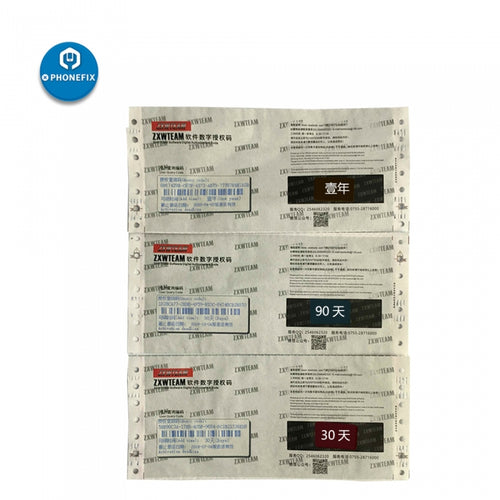
From the bitmap, we can see that the battery interface is J6950, open the MacBook battery interface circuit on the schematic diagram.
Check the pins of the battery interface, 1 2 3 10 11 12 13 Pin all is grounding Pin, 4 Pin and 6 Pin are clock and address bus, 5 Pin is connect to the ground via resistor R6950, 7 8 9 are main power supply PPVBAT_G3H_CONN, the MacBook recharges and discharges through these Pins.
For this MacBook failure, it can be discharged, but can't recharge, which means the discharge circuit of the motherboard is fine, so first we can measure the battery interface 2 important signal 4 Pin and 5 6 Pin system management bus.
They communicate with U4900 EC, we can use UNI-T Oscilloscope to measure the waveform, first we can use digital multimeter to measure the voltage. Measure SMBUS_SMC_BSA_SCL clock, the voltage is 3.3V, which is normal. The voltage of the SMBUS_SMC_BSA_SDA address signal is 3.3V, which is normal. Voltages are normal, then we need to use oscilloscope to measure it, EC and communication of the batter are normal. Use Oscilloscope to measure SMBUS_BATT_SDA, the waveform is normal.

Replace the charge IC ISL6259 by Phonefix 861DW hot air rework station, supply power to it, but the failure is still the same. Next we need to replace the EC IC, after replacement, supply power to it, the charge current is normal, use oscilloscope to measure the waveform of the SMB_US_SMC_BSA_SCL signal, now the waveform is normal.

I hope everything is normal for your MacBook. If you have other questions about MacBook, please leave a message in the comments.







