The software solutions we had tried:
- Force restart iPhone 6
- Update IOS
- Restore iPhone 6
Firstly, we need to remove the screws at the bottom of the screen. Use screwdrivers to remove those 2 screws next to the iPhone lightning cable, now put iPhone 6 on the PCB screen heating pad to heat the screen to soft the glue that fixed the screen frame.

Connect the iPhone motherboard to a DC power supply, and then use tweezers to trigger the motherboard, the boot current measured by DC power supply is 70mA, which is abnormal.
As we know, generally, the iTunes unknown error 4014 is related to iPhone CPU, iPhone RAM, or power supply problem.
Observe iPhone motherboard, we found that there are some corrosion marks near to an IC cover shield.
Sign in to the ZXW dongle to check iPhone schematic diagram, we know that this IC is motor drive chip U1400.
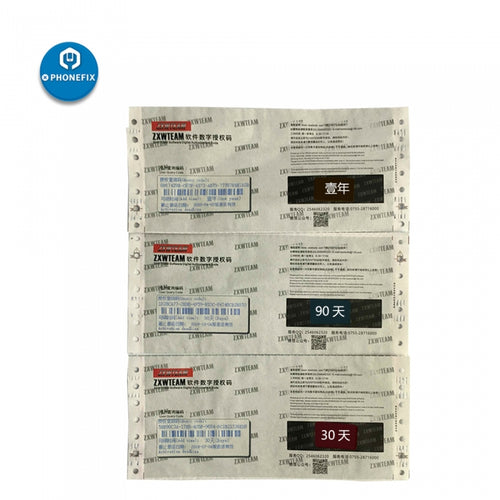
Now put iPhone motherboard under the microscope to check, we can see that the area around the iPhone motor drive U1400 IC is corroded seriously.
Clean up the corroded area by PCB cleaner, and remove the U1400 IC by QUICK 861DW hot air rework station and tweezers, clean up the solder pad, apply some solder paste to the solder pad, and then install a new U1400 IC to the motherboard.

Install the iPhone, connect it to the computer via iPhone lighting cable, and then use iTunes to restore it, and it works, and then the iPhone gets into the IOS system correctly.
Test the functions of the iPhone 6, they all works well.
Hope your iPhone 6 is all right. If you have other questions related to Apple products, please leave a comment in the comments.







