Disassemble the iPhone 6, we saw the iPhone waterproof sticker has changed color, because the normal sticker is white, while this sticker is red.
Connect the iPhone motherboard to the DC Power Supply, it displays large current, which means the voltage of the iPhone standby circuit is shorted. Use digital multimeter to measure it, we found the PP_VCC_MIAN voltage is shorted.

Use Quick 861DW hot air rework station to remove the C5202_RF, and then measure the PP_VCC_MAIN again, now the voltage is normal.

Now we need to test the each functions on the iPhone 6, the abnormal function module can caused this problem. After testing, we found the iPhone compass function is abnormal, because everything we open the iPhone compass function, we need to calibrate it.
Moreover, after calibrating, the orientation shown by the compass is also abnormal.
We also tested gravity sense function, it's normal.
Based on the above tested results, we conclude that the problems which cause iPhone overheat and fast consumption happen at the compass circuits.
Disassemble the iPhone 6, remove the iPhone motherboard, and then use digital multimeter to measure the power supply of compass and find that PP3V0_IMU voltage is short circuit.
Sign into the ZXW Dongle to check iPhone 6 schematic diagram, we know that PP3V0_IMU is outputted by iPhone power IC, after passing the filter capacitor C1902, it directly supply to iPhone compass IC U1901.
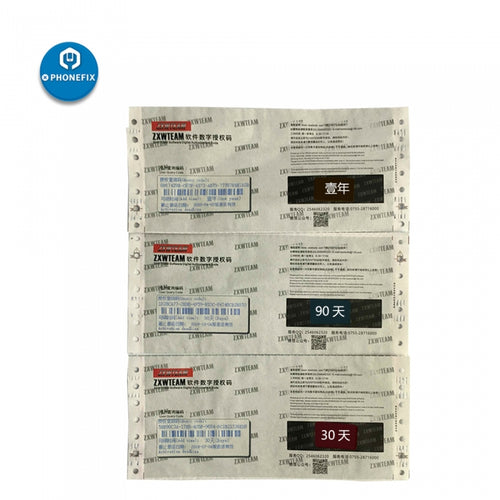
First use Phonefix 861DW hot air rework station to remove C1902, and then use digital multimeter to measure diode data for PP3V0_IMU, the data measured is 455, which is normal.
Install a new C1902, and then assemble the iPhone 6. Turn it on, and use the iPhone 6 for a while, everything's working fine, the iPhone 6 doesn't overheat, and the iPhone compass function is also normal.
Hope the above method will help you. If you have any other repair issues about iPhone, please leave a message in the comments.







